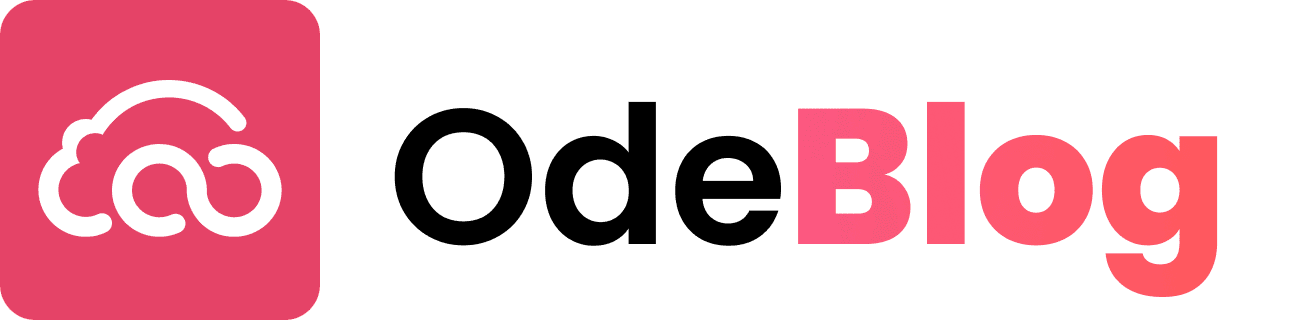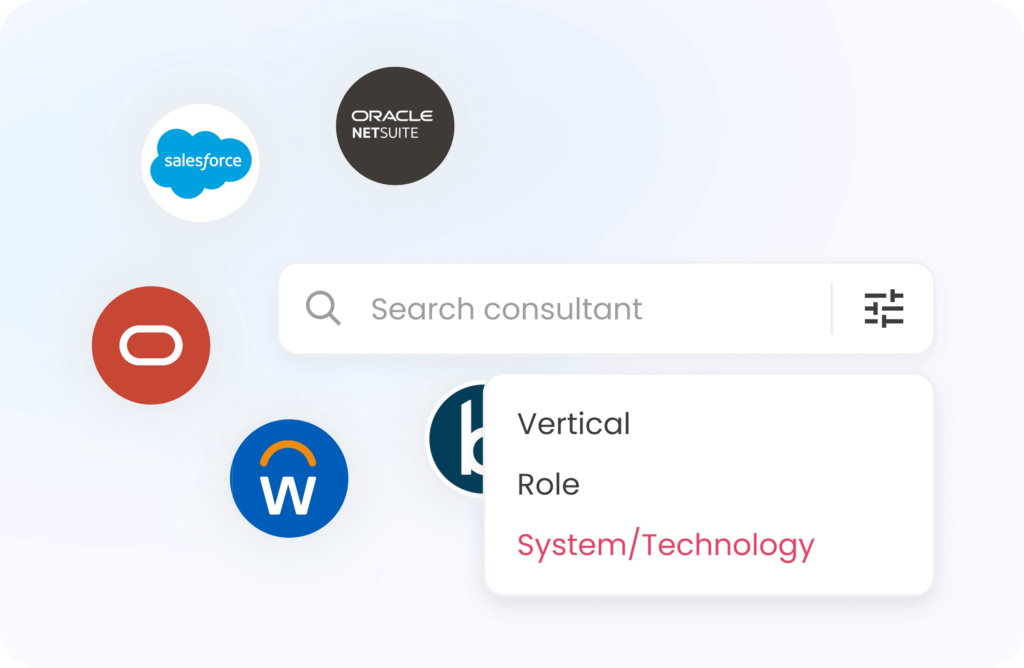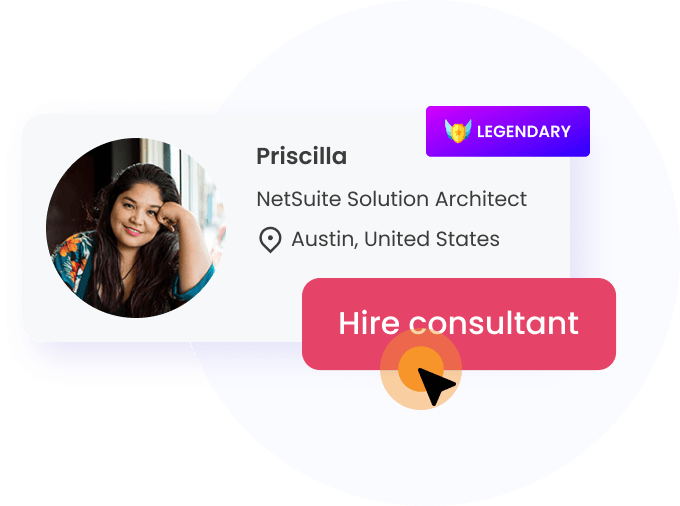Customer Challenges
Manually entering and tracking inventory in spreadsheets and sending stock levels through email is simply not a scalable solution. This manual process often leads to human error, leading to inaccurate inventory displayed on our online stores and POS, which then leads to over-selling or under-selling products. A large part of the issue that comes with scaling a business is the lack of visibility into business operations and company assets and the inefficiencies of manual processes.
Process Before Automation
#1. Manual daily counts
#2. Manual daily order and shipment reconciliation
#3. Inventory reports distributed through email or shared file
Is This NetSuite Module Right For You?
NetSuite inventory management is right for you if you wish to track inventory in one or multiple locations, implement and track safety stock, automatically create purchase order when items reach their re-order points, automatically create cycle counts, use demand planning and distribution requirements planning to optimize your inventory and cashflow.
Please note that some of these features may come at an additional cost to your NetSuite subscription.
Typical project duration: 1 month
This duration does not account for online store, POS or WMS integration. Large data migration might also extend this duration.
FAQ
1. What is an Item Record?
In NetSuite, Items are the goods and services sold to customers and/or bought from vendors. The term “Item” is also used to represent discounts, miscellaneous charges and item groups.
An inventory item is a product that you purchase and resell, or manufacture into another item for resell.
A non-inventory item is a product that you sell or purchase but do not record into inventory.
An assembly item is a product that is manufactured using other inventory, non-inventory and service components. Assembly items may be sold or can be used as a component of a higher-level assembly item
A download item allows for customers to purchase and download items from the web store/customer center. If required, a license code can be specified and made available to customers within the customer center. (Note: NetSuite does not provide the generation of the license key)
A service item is an item you create to track time and record billable hours.
Other charge items are typically used to represent miscellaneous charges that do not fall into other categories.
Item groups are used to consolidate items on invoices for either display to customers, ease of entry or VSOE bundling. The member items are treated independently from a revenue perspective.
Kits or packages let you create a product that is a collection of other items. Revenue is tracked by the kit item and multiple price levels can be assigned. Whenever you sell a kit, the individual item members are deducted from inventory.
These items can be applied as a line item or to the total amount of the transaction. The discount/markup can be calculated as either a percentage or a flat rate.
2. How are items priced?
In NetSuite, you can set up different prices levels for each item and service. The price can be available for choice on a per transaction basis or based on the definition of the customer. For example, if you want to sell an item at Reseller level sometimes and at Direct Customer level other times, you can create a sales price for Reseller customers and a sales price for Direct customers.
Price groups allow assignment of customer-specific price levels for groups of items. For example, you can create a pricing group called “Enterprise Software License” and associate the pricing group with all of your enterprise software license items. Items can be added to this group by associating this pricing group with the item on each item record. On a customer record, you can select the pricing group and select the price level you want to charge this customer.
3. What are the available item costing options?
The inventory costing method you choose defines the way NetSuite calculates the cost of items. Standard costing methods are:
The first goods purchased are assumed to be the first goods sold so that the ending inventory consists of the most recently purchased goods. This method is useful to track different shipments of similar products.
The last goods purchased are assumed to be the first goods sold so that the ending inventory consists of the first goods purchased.
COGS are calculated as the total units available during a period divided by the beginning inventory cost plus the cost of additions to inventory.
Standard (expected) costs are entered for each item and inventory will be valued against these figures. Any difference between the standard and actual item costs during purchasing and assembly will be posted to pre-defined variance accounts
4. How de we manage our serialized items?
Serialized inventory is a means to track the purchase and sale of physical inventory items by assigning a serial number to each item. The item’s serial number enables you to choose a specific serial numbered item to fulfill or receive an order. You can access the history of any serialized item to track the cost of the item, or check its status. You can include serialized items in assembly items, or build assemblies which have a serial number assigned to them. Customer records will show the serial numbers of items purchased by each customer to reference for returns or entering cases.
5. How de we manage our perishable and lot managed products?
Lot items track the purchase, stock and sale of a group or quantity of items by assigning a specific number to the group or quantity. For example, a food distributor can track goods by assigning a lot number and expiration date to a group of perishable products.
Lot numbered item records track the quantity of items and the specific cost for each lot as products are purchased and sold. On the lot number record, you can identify an expiration date and enter notes about the lot.
6. How de we manage our items characteristics such as colors and sizes?
Transaction item options are fields that you can add to the line items of your transaction records to gather information specific to your business needs. Item options can refer to characteristics of an item. For example, you might record different colors of an item as item options.
Because a transaction item option is tracked in NetSuite as an option and not as an individual item record, you cannot track the purchase, sale, cost or stock level of each color.
You can create item options for the following:
- purchase items
- sales items
- opportunities
- web store items
- kits and assemblies
7. What would you recommend to create items with characteristics without creating each item and it’s available options manually?
You can create and maintain your item records more easily using an item matrix. An item matrix allows you to track your items by certain options, such as size and color. An item matrix consists of a parent item and sub-items. The parent item does not appear on transactions. With an item matrix, each individual combination is tracked separately.
8. Can I create bundles of products and services in NetSuite?
In NetSuite, item groups can be used to facilitate input of items, group items for display or bundling for VSOE purposes. The items in a group are treated independently from a sales perspective with their own quantity, price and associated revenue/deferred revenue accounts.
They differ from kits in that a discount or specific price cannot be applied to item groups.
9. Can I create packages containing multiple products, but sold as one unit in NetSuite?
Kits or packages let you create items that are collected from other items. Unlike with item groups (as described below), you can assign multiple price levels to your kits and even make them available in your Web site. Whenever you sell a kit, the individual item members are deducted from inventory.
You are able choose to print all the members of the kit, with their display names, quantities, descriptions and rates on the invoice or other form. If you prefer, you can also print only the description and amount of the kit or package on the form.
You are able to add description, inventory, non-inventory, other charge, service, kit and assembly items to your kits or packages.
10. How de we manage our multiple units of measure?
In NetSuite, the Multiple Units of Measure feature can be used to define various units used to stock, purchase and sell inventory items. Using units of measure allows greater flexibility and accuracy when tracking and selling inventory.
A Units Type can be set up and each unit for that type can be defined. For example, a Units Type called Length can be set up. Then, Length units of Inch, Foot and Yard are set up. A base unit is defined and each unit is defined in terms of the base. For example, if the base unit is Inch, the unit Foot is defined as 12 inches.
Once a Units Type is set up, a unit can be defined to default for each item on a particular transaction. On item records, a unit can be designated to default as a purchase unit, stock unit or sales unit. Then, on transactions:
- Purchase orders default to show the item in purchase units
- Invoices default to show the item in sales units
- Inventory adjustments default to show the item in stock units
Benefits After Implementation
- Tighten control over your full inventory lifecycle
- Slash costs for procurement and logistics
- Eliminate stock-outs and cost of rush deliveries
- Monitor and improve performance with real-time analytics
About the Author
Osar Iyamu
Co-Founder, CEO @ OdeCloud.
I help accelerate NetSuite projects & end user support through high-performing NetSuite teams..