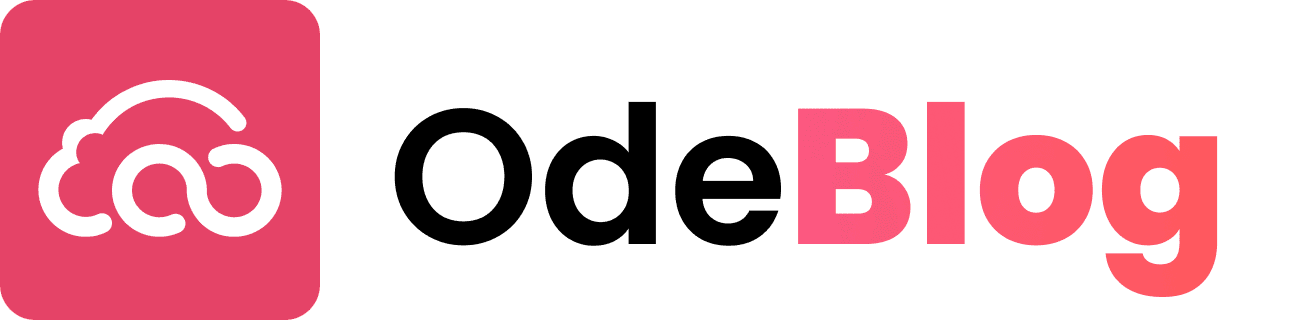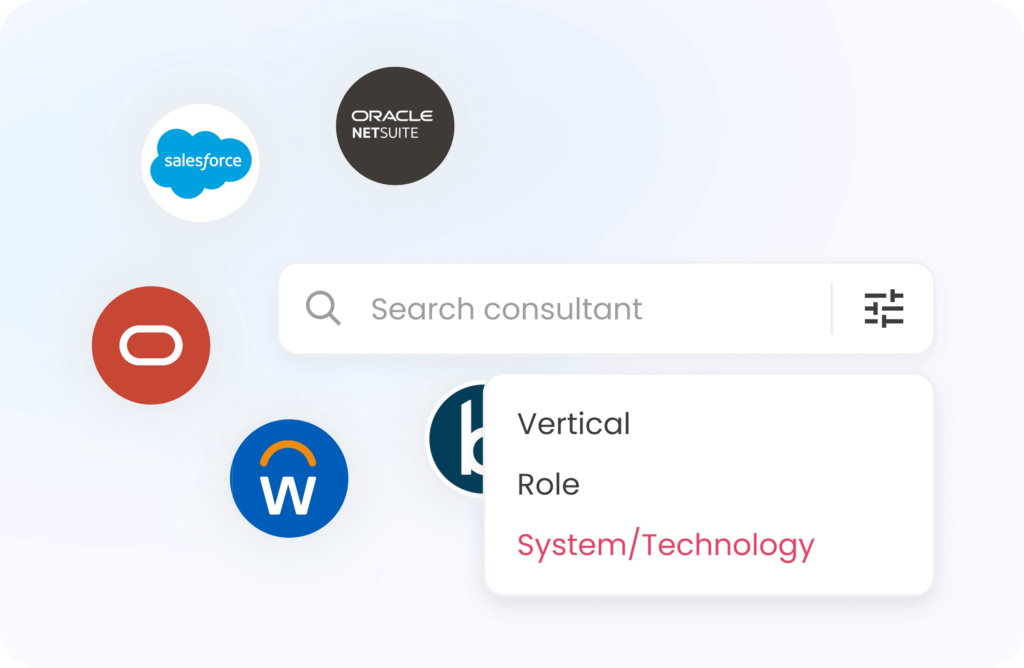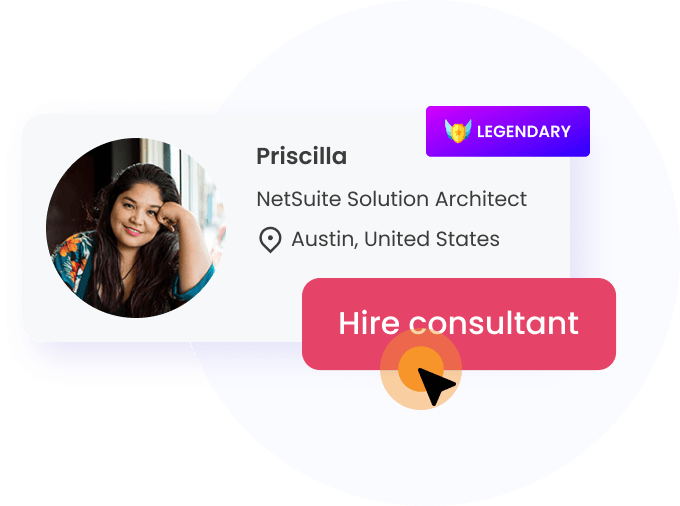1. Sales Organization
All sales are generated through a direct sales model based on lead generation activities including trade shows, trade applications, email promotions, and online and print marketing. The direct sales model will remain in effect.
The sales team is organized into two primary functions:
- External Sales Reps
- Sales Account Managers
2. Leads, Prospects & Customers
In NetSuite, the customer entity is broken down into three stages: Lead, Prospect and Customer. Customers are moved through the stages manually or by performing specific transactions:
- Creation of an opportunity moves the Lead record to a Prospect stage
- Creation of an order, invoice or cash sale moves the Lead or Prospect record to a Customer stage
Basic level information about customers will be stored in the system including the customer’s name, address and phone number.
3. Customer Hierarchy
A customer hierarchy (using sub-customers) can also be created and maintained within the application for leads, prospects and customers. This relationship allows all levels to be managed independently.
When sub-customers are used, customer payments must be accepted at the level of the transaction customer or at the top level if “Accept Payments through Top-level Customer” is enabled in Accounting Preferences. When Subsidiaries are used, this preference will limit the creation of sub-customers to the subsidiary and currency of the parent customer.
4. Routing and Assignment
A sales rule is a set of parameters for how potential customers are assigned to sales reps. In NetSuite, sales rules can be based on standard and custom fields found on lead, prospect and customer records, such as name, address and phone number.
5. Contacts
Contacts are individuals with whom you have business relationships, including colleagues and other acquaintances that you would keep in an address book.
In NetSuite, you can attach contacts to lead, prospect, customer, vendor and partner records on the Contacts sub tab. This allows anyone viewing the record to get the names, phone numbers and email addresses they need to communicate with other companies.
6. Partners, Resellers and Distributors
In NetSuite, business agreements with other entities fall into two main classifications:
Partners
A partner is an entity with whom the company has a business agreement where the company is not treated as either a customer or a vendor.
Resellers and Distributors
Resellers/distributors are entities that purchase the company’s products with the intention to resell them to direct customers.
7. Customer Center
NetSuite provides a standard role for allowing customer access to NetSuite. A role is a set of permissions that provides customers access to specific areas of NetSuite data.
The Customer Center role lets customers view their estimates, orders, invoices and payments. This role can be customized to adjust the level of access customers have in the center. For example:
- Links to transactions or records can be removed, if required.
- Access can be limited to only viewing records and transactions, instead of editing or creating them
- Ensure that a custom form is used when entering sales orders or making payments in the center
The customer uses the assigned email address and password combination to log into the NetSuite account with the Customer Center role. If individual logins for this customer’s contacts are required, the individual contacts can also be granted access.
8. Sales Campaigns
Sales campaigns enable your sales reps to send email campaigns to their customers and track the responses, allowing reps to better assess their customers’ interests.
Sales reps can use campaign response reports to view the response of each recipient. This helps the rep decide which customers might be interested in their offer.
Using campaigns to send offers to prospects instead of using email merge gives reps more insight into which recipients opened or clicked a link in the email. By viewing the Campaign Responses Detail report, reps can see each recipient and their response. They can use this information to determine which prospects to follow up with.
9. Opportunities
In NetSuite, opportunities are used to track negotiations with prospects or existing customers. Information relating to the opportunity is recorded to give a complete view of the deal including activities, notes, messages and competitors.
The status of the opportunity is tracked using customer statuses. A final win/loss classification is assigned upon closure of the opportunity.
10. Quotes / Estimates
In NetSuite, an estimate transaction, sometimes referred to as a quote, is a non-posted record of estimated charges to a customer. An estimate can be printed, emailed, or faxed to the customer. Once the customer accepts the estimate, it can be converted into a sales order, invoice, or cash sale. This transaction is available when the Estimates feature is enabled at Setup > Company > Enable Features, on the Transactions subtab.
I hope your found this overview helpful. On our next post we will present the Order to Cash process in NetSuite. For more information on how to leverage NetSuite to streamline and enhance your business processes, Contact us | Book time.
About the Author
Osar Iyamu
Co-Founder, CEO @ OdeCloud.
I help accelerate NetSuite projects & end user support through high-performing NetSuite teams..