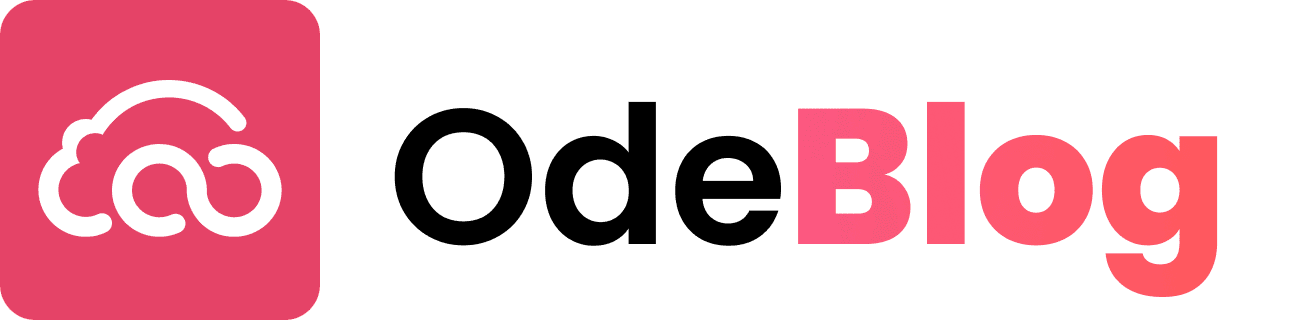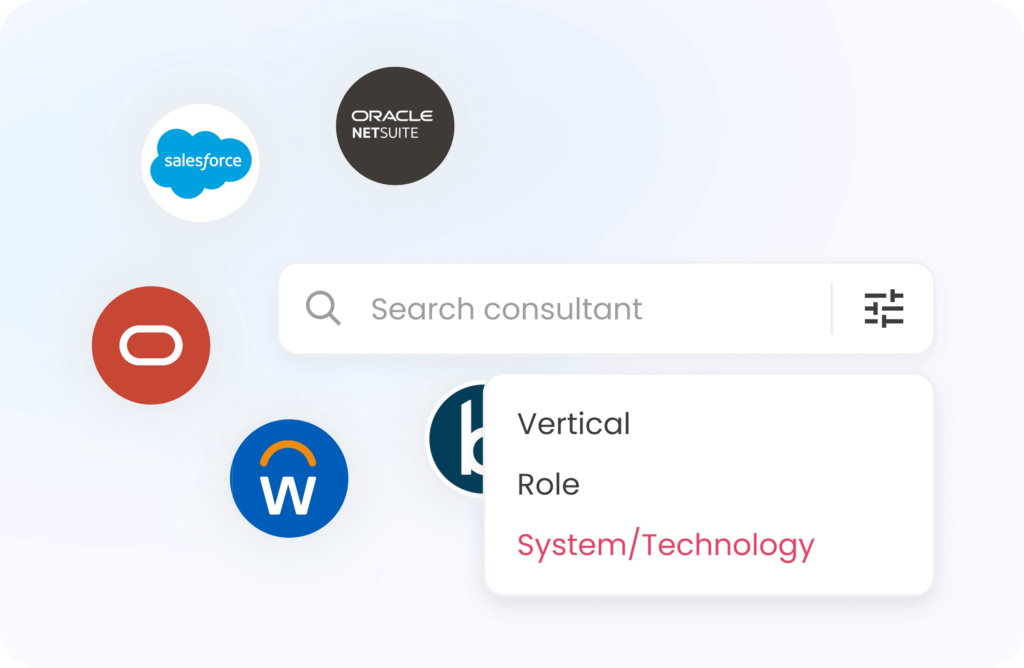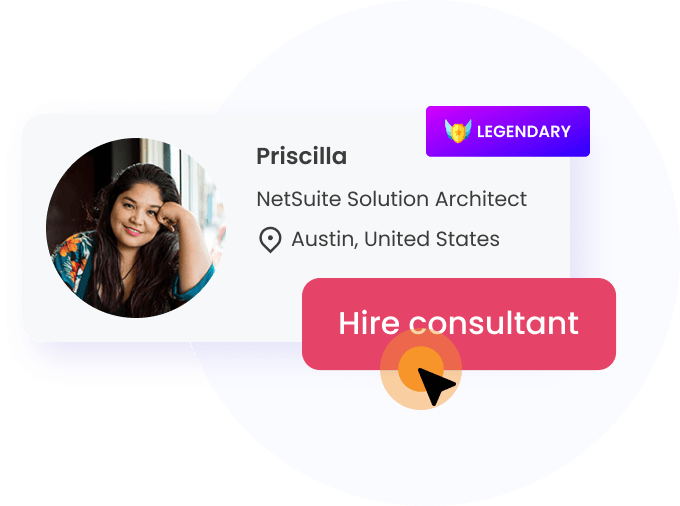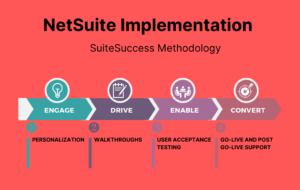In today’s competitive business landscape, efficiently managing customer deposits is crucial to maintaining smooth operations and satisfying customers. Many businesses struggle to keep track of these deposits, leading to potential delays and confusion that can disrupt order fulfillment. Implementing clear criteria for processing orders based on customer deposits can significantly streamline this process, ensuring accurate customer accounts and seamless business operations.
Effective order processing is especially critical when dealing with high-value inventories. Ensuring that customer deposits are accurately recorded and applied can prevent discrepancies and build trust with clients. To achieve this, customization within NetSuite’s Sales Order Fulfillment process can be a game-changer.
Customizing the Sales Order Fulfillment Process
Customization in NetSuite allows businesses to apply predefined criteria to process orders only for customers who have made an upfront payment. This criterion can be implemented on the item commitment level, enabling the system to verify the existence and amount of a customer deposit for each Sales Order.
The criteria for deposit verification can vary based on business needs. For instance, businesses can establish multiple customer deposit thresholds for different items or opt for a simpler approach, such as a basic customer deposit verification per sales order. Here’s how this can be done:
- Deposit Verification Criteria: The system checks for a customer deposit when a Sales Order is created. If the deposit meets the predefined criteria, the system proceeds with the default option to commit the available quantity of the item.
- Auto-Selection of “Do Not Commit”: If the criteria are not met (i.e., a customer deposit does not exist or is insufficient), the system will automatically select the “Do Not Commit” option for that item line. This prevents the item from being reserved for an order that has not met the deposit requirements.

Enhancing User Experience
To make this customization more user-friendly, a field can be added to display the reason for commitment or decommitment of an item. This transparency helps users quickly understand why an item was or was not committed, reducing confusion and improving the efficiency of the order fulfillment process.
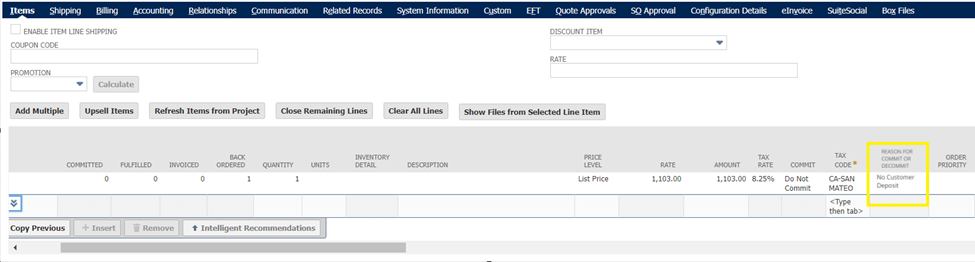
Benefits of Customizable Deposit Verification
By leveraging customizable deposit verification within your Sales Order Fulfillment process, you can streamline order processing and eliminate confusion. This ensures that customer accounts are accurate and prevents delays caused by missing deposits. Here are the key benefits:
- Improved Accuracy: Ensures that only orders with sufficient customer deposits are processed, reducing the risk of errors.
- Enhanced Efficiency: Automates the decision-making process regarding item commitment, saving time and reducing manual intervention.
- Transparency: Provides clear reasons for commitment or decommitment, helping users understand the process and reducing potential disputes.
- Customization: Allows businesses to tailor the criteria for deposit verification to meet specific needs, whether through multiple deposit thresholds or simple verification checks.
Incorporating customizable deposit verification within your NetSuite Sales Order Fulfillment process can significantly enhance your business operations. This approach ensures that only orders with verified deposits are processed, safeguarding your high-value inventory and maintaining smooth, efficient operations.
Whether your business requires complex deposit thresholds or a straightforward verification system, this customization provides the flexibility and control needed to meet your specific needs. By implementing these strategies, you can streamline your order fulfillment process, improve customer satisfaction, and ultimately drive business success.