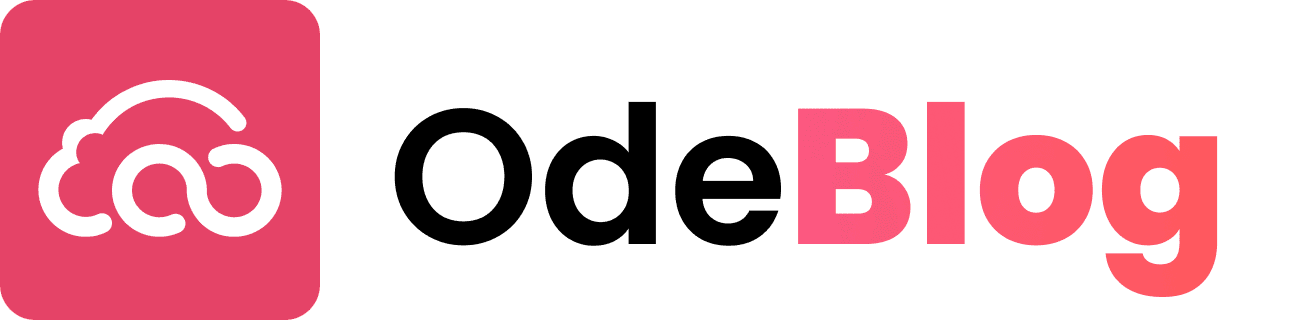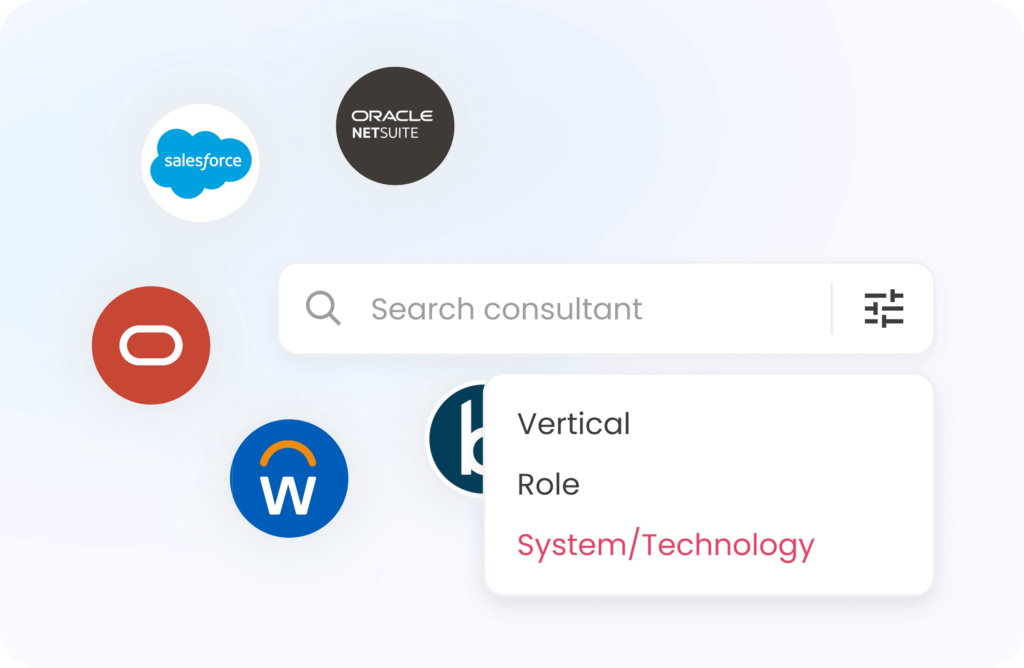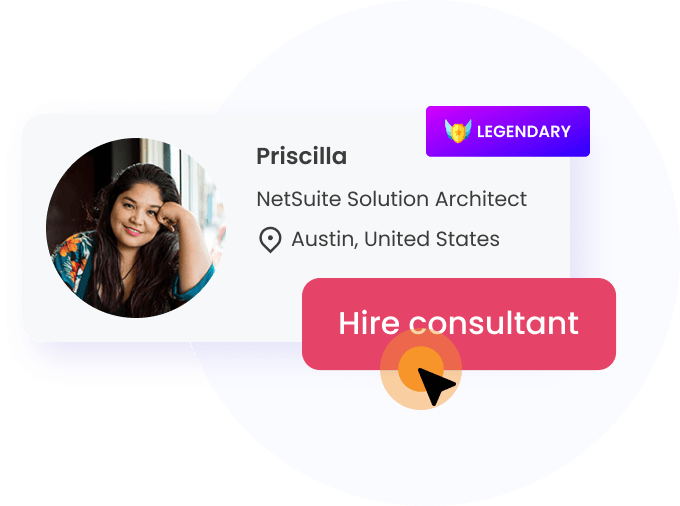Finding more efficient ways to retrieve and present business data is crucial for businesses operations. Oracle NetSuite’s navigation tools make analyzing real-time data a breeze through customizable dashboards and efficient workflow management. Two essential tools to help find, analyze, and show data in NetSuite are Reports and Saved Searches.

Reports and saved searches are both great analytical tools that have a huge importance for NetSuite decision making function. However, both tools comes with their own pros and cons, with their main intention of drilling down output for details and customizing this output in the best possible manner to display data visually.
To learn the difference between Reports and Saved Searches in NetSuite, view our comparison chart below.
What is NetSuite Reports?
NetSuite’s Recent Records feature shows the last 12 records accessed or worked on by the user. This is especially useful if you forget a specific action taken on a record or need to quickly return to a previously viewed record.
What is NetSuite Saved Search?
A saved search is a reusable search definition that includes advanced filters and display options. Saved Searches offer valuable reporting and tracking capabilities and can be used for business analysis and strategic decision-making.
NetSuite Reports vs Saved Searches

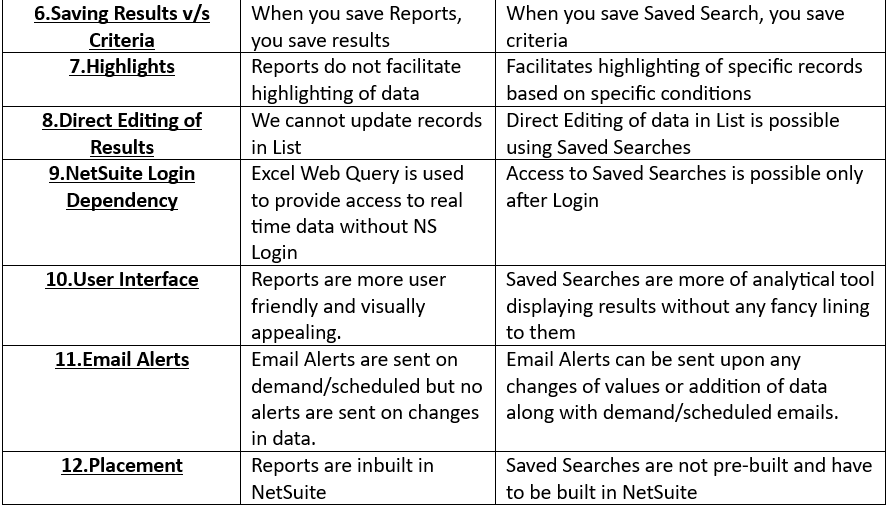
Both the records and saved searches tools in Oracle NetSuite play crucial roles in analytical decision-making, each serving a unique purpose. Records provide detailed, real-time data on individual transactions or activities, offering insight into specific events and actions. This helps users track and manage individual records effectively. On the other hand, saved searches allow users to create reusable search definitions with advanced filters and display options. They enable efficient reporting and data analysis by aggregating and summarizing information from multiple records. Together, these tools enhance the ability to analyze and interpret data, facilitating more informed and strategic decision-making.