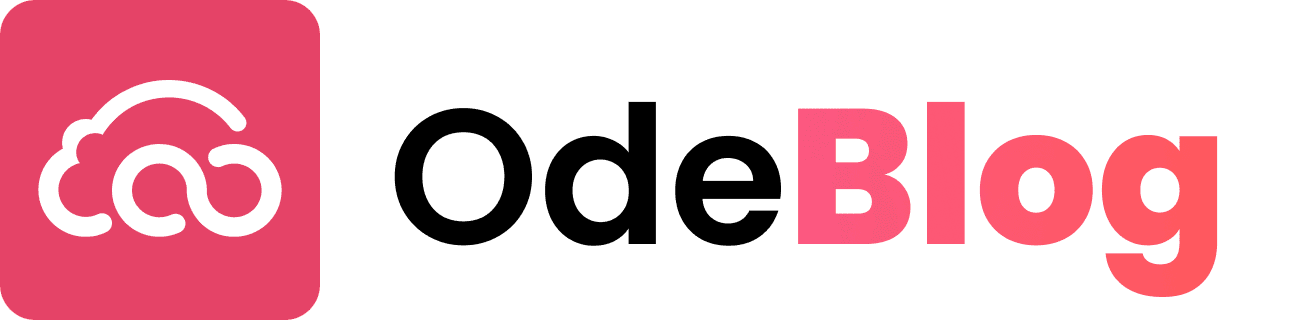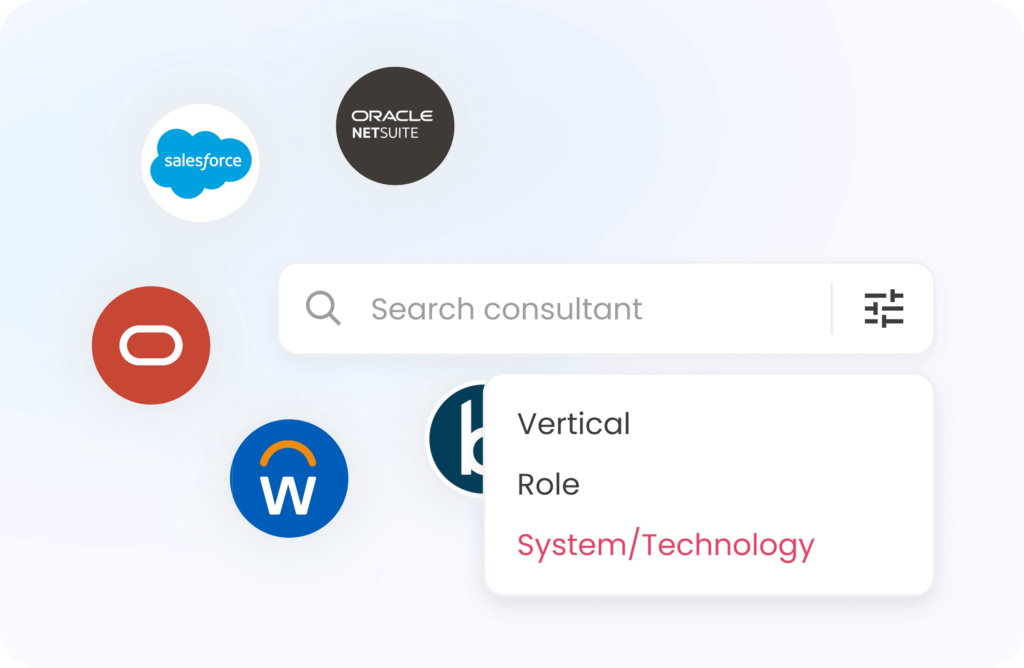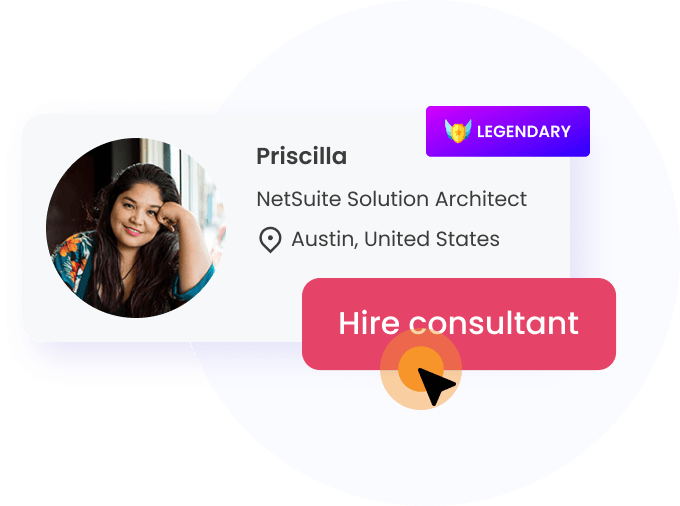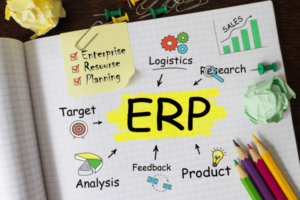How can your business benefit from using automated NetSuite workflows?
NetSuite workflow automation sets up rules and triggers to automatically move data between NetSuite and your other business applications. This can save you time and manual effort and ensure that your data is always up-to-date.
This blog post will discuss SuiteFlow — NetSuite’s workflow automation tool. We will show you how to set up workflows, triggers, and more! Let’s get started!
What Is SuiteFlow?
SuiteFlow is a graphical tool that allows users to customize NetSuite to fit their business and industry. Workflows can apply to both standard and record types, with multiple actions that can be taken.
SuiteFlow benefits those who want to learn something other than complex JavaScript or SuiteScript code. It is also helpful for businesses that need to automate tasks such as invoicing, inventory management, and order processing.
In addition, workflows can be customized to fit the specific needs of each business. For example, a business may want to set up a workflow that only applies to orders over a certain dollar amount. By using SuiteFlow, businesses can tailor NetSuite to fit their individual needs.
RELATED POST — NetSuite ERP: The Ultimate Business Management Solution
Processes That NetSuite Workflows Automate
NetSuite workflows are designed to automate various processes within the software. This can include custom approval routing, applying validation, sending emails, creating related records, directing the user to acceptable forms within the interface, and many more. Let us explore some of the different processes that NetSuite workflows can automate.
Custom approval routing is one of the main processes that NetSuite workflows can automate. This feature allows you to route approvals to the appropriate individuals based on your specific criteria. For example, you can set up a workflow to route all purchase orders over $5,000 to your manager for approval. This can save time and hassle when getting approvals for various items.
Another process that NetSuite workflows can automate is applying validation. This feature allows you to set up rules that must be met for a specific action to be completed. For example, you could set up a rule that says a manager must approve all invoices before they can be sent out. This can help ensure that only accurate and complete invoices are sent to customers.
NetSuite workflows can also be used to send out automated emails. This can be useful for sending out reminders or updates to individuals or groups. For example, you could set up an automated email to be sent out whenever a new purchase order is created. This would send an email to the relevant individuals with the purchase order details so they can keep track of what is being ordered.
Finally, NetSuite workflows can also be used to create related records. This means you can automatically create records related to other records in the system. For example, you could create a workflow to automatically create a customer record whenever a new sales order is created. This would save you from manually creating customer records for every new sales order.
PREVIOUS POST — NetSuite Inventory Management: Everything You Need To Know
SuiteFlow: The Key Benefits of an Automated Business Process
In business, time is money. The faster you can get things done, the better. That’s where SuiteFlow comes in. SuiteFlow is a workflow automation tool that helps businesses streamline their operations by automating tasks that would otherwise be done manually.
By automating key business processes, SuiteFlow can help you save time and increase efficiency. Let’s take a closer look at some key benefits of using SuiteFlow.
Easily Create and Adapt Workflows
One of the best things about SuiteFlow is its flexibility. With SuiteFlow, you can easily create and adapt workflows to suit your unique business needs. If your business changes or grows, you can update your workflow accordingly. This makes SuiteFlow an excellent solution for businesses of all sizes.
Improved Data Quality
As SuiteFlow automates key business processes, it helps to improve the overall quality of your data. By automating tasks like validation and approval routing, SuiteFlow ensures that only accurate and complete data is entered into NetSuite. This improved data quality can help you make better decisions for your business.
Reduced Time Spent on Manual Tasks
Using NetSuite workflows also helps reduce the time spent on manual tasks. By automating various processes, SuiteFlow can help you save time and increase efficiency. Your team can spend more time on strategic initiatives and less time performing tedious manual tasks.
RECOMMENDED POST — OdeCloud Aiming to Become Leader in NetSuite-Related Content
Increased Data Security
NetSuite workflows can also be used to increase data security. With NetSuite, you can set up rules and restrictions on who has access to what data. This helps protect sensitive information from unauthorized access, which can help keep your business safe from potential threats.
Automate Authorization Processes
Another great benefit of using SuiteFlow is that it can automate authorization processes such as approvals, discounts, and more. This can save time and hassle when manually managing these processes. Additionally, automating these processes can help ensure that they are carried out accurately and consistently.
Increase Business Process Communication
Another key benefit of using SuiteFlow is that it can help increase communication among different business processes. With SuiteFlow, you can track each process continually so that you always know what’s happening. This can help improve coordination and avoid misunderstandings.
NEXT POST — NetSuite Consultant: Why You Need One for Your Business
Setting Up Your Workflow in NetSuite
Workflows are powerful tools that automate many of the daily manual tasks. Let us walk you through the steps necessary to set up a workflow in NetSuite so you can start reaping the benefits of automation.
Enabling the Workflow Feature
The first step is to enable the workflow feature in NetSuite. To do this, go to Setup > Company > Enable Features and check the box SuiteFlow in the SuiteCloud tab. Then, click “Save.”

Once the workflow feature has been enabled, you can access the SuiteFlow interface by going to Customization > Scripting > Workflows > New.

Creating a Workflow
One of the best ways to learn workflows is by physically creating a workflow to test. Let’s say you want to create a workflow to send an email notification whenever a customer orders. Here’s how you would do it:
First, give your workflow a name and description. Then, under “Trigger,” select “After a record is created or updated.” This trigger will cause your workflow to run every time a customer places an order.

Next, under “Record Type,” select “Sales Order.” This will tell NetSuite which type of record your workflow should be triggered by.
Now, it’s time to add some actions. Actions are the steps that your workflow will take once it’s been triggered. In this case, we want our workflow to send an email notification, so we’ll add an “Email” action.
To do this:
-
- Click the “Add” button and select “Email” from the drop-down menu.
-
- Fill out the email template with all relevant information (e.g., recipient, subject line, etc.).
-
- Once you’re finished, click “OK.”
That’s it! You’ve now successfully created your first workflow. To test it out, create a new sales order and see if you receive the email notification. If everything worked as planned, congratulations — you’ve just taken your first step toward automating your business!
Conclusion
NetSuite Workflows are a powerful tool that can help you automate various processes and tasks in NetSuite. By leveraging the SuiteFlow feature, you can save time and increase efficiency while ensuring the accuracy of your data.
Plus, it’s easy to set up — all you must do is follow the steps above. So, what are you waiting for? Get started today and start reaping the many benefits of NetSuite Workflow automation!
RELATED POST — NetSuite SuiteSuccess: Accelerate Your Company’s Growth
If you are looking for help creating NetSuite Workflows, OdeCloud can help. We offer NetSuite consulting services and NetSuite implementation services to help you optimize your NetSuite usage. Contact us today to learn more about how we can help you automate your business processes!