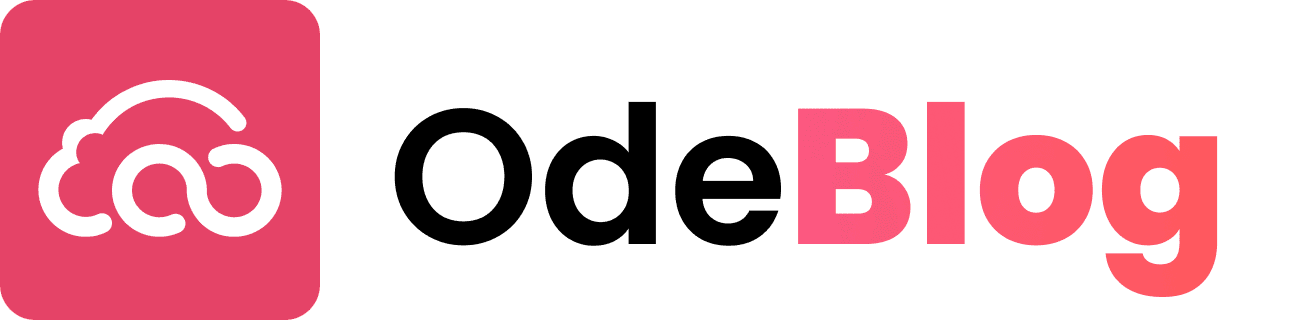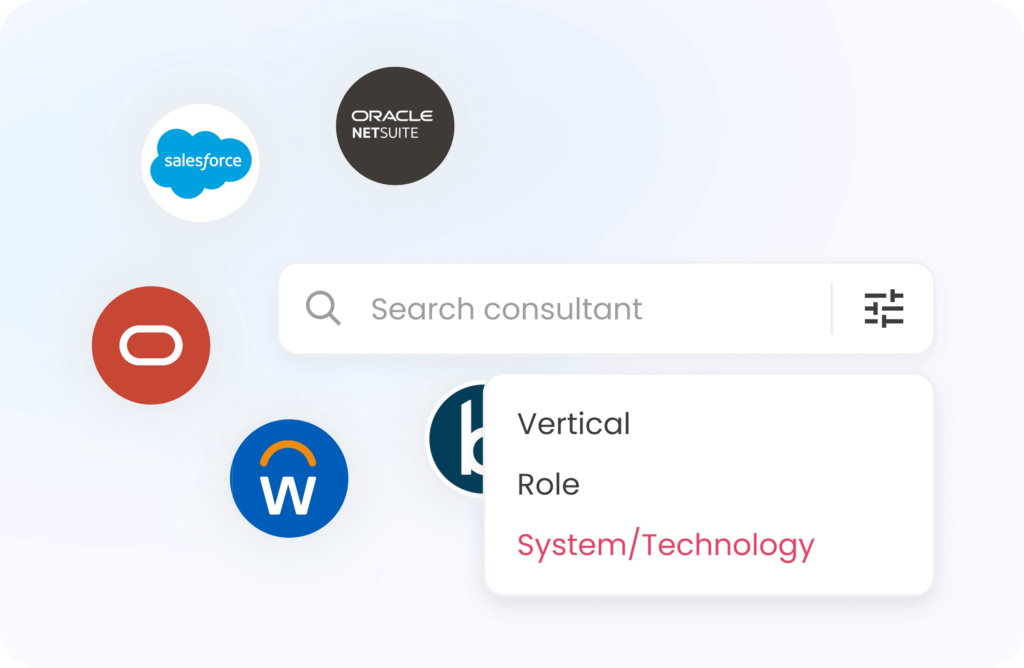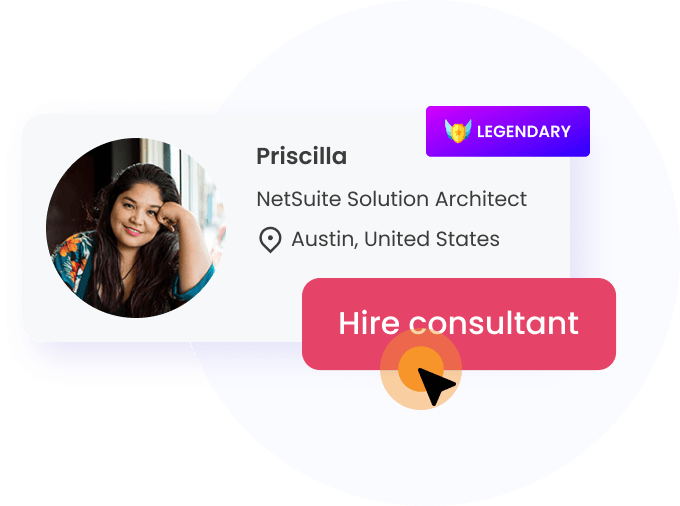What is NetSuite Multi-Book Accounting?
NetSuite Multi-Book allows companies to support multiple accounting versions in one instance. This feature helps businesses keep two sets of accounts without high costs.
Available to NetSuite One World users with just a few clicks, the multi-book feature allows a business unit to show two different faces under the same organization.
With this NetSuite accounting feature, businesses can show different accounting rules, currencies, and charts of accounts in each account book. The main principal book will be termed as Primary Book while another book will be called as Secondary Book.
And that brings us to what are the scenarios which require this multi-book accounting
Why is Multi-Book Accounting essential in upcoming business models?
Varying Statutory Reporting Requirements
Many times, organizations have to follow local reporting rules per country/state. These may differ from the main parent company accounting rules. Thus, organizations prefer to maintain books of accounts for each subsidiary to avoid statutory non-compliances.
Different Tax Filing Laws
This happens when the accounting period is taken differently for different entities as per their defined tax countries. Tax codes change from country to country and state to state. It becomes easier to maintain one set of books per company than to mix up data due to manual errors.
Avoid Currency Mix-Up
Countries have their own currency. Maintaining books as per parent’s base currency might hurt certain calculations and analysis in the long run.
Whether it be tax filings or making bank payments, it is always handy to have figures in the local currency. Thus, making secondary books a must for most of the companies!
Upcoming Mergers and Acquisitions
Mergers and Acquisitions have a significant impact on financial transactions of an organization. Thus, the pre- and post-merger figures might make a drastic graph, which need to be reported in full. Keeping two sets of accounts helps both stakeholders and auditors. This creates fairness and ensures accurate reporting.
How to Enable Multi-Book Accounting in NetSuite?
Setup → Company → Enable Features → Accounting → Multi-Book Accounting → Full Multi-Book Accounting
Features of NetSuite Multi-Book Accounting
Adjustment Only Books
This is not a complete multi-book feature. It allows for limited adjustments beyond the Primary Books. These adjustments use the same currency and accounting period as the primary books.
Full Multi-Book Accounting
Mult-books allows up to five accounting books. That way, you can manage your business with different currencies, accounting periods, chart of accounts, and tax structures.
Foreign Currency Management
Helps in managing foreign transactions across books.
Chart of Account Mapping
Allows different account values to be used across books.
Revenue and Expense Management
Recognize and amortize revenue and expenses per book.
Extended Accounting Period Close Process
Allows independent periods close to books.
Thus, gave wings to the accounting world. Multi-book accounting is a simple solution that ensures businesses are protected under one customized accounting system.