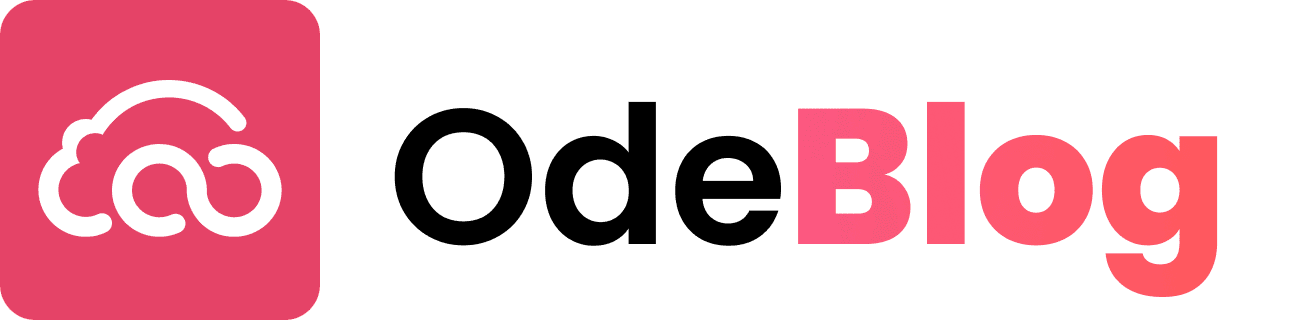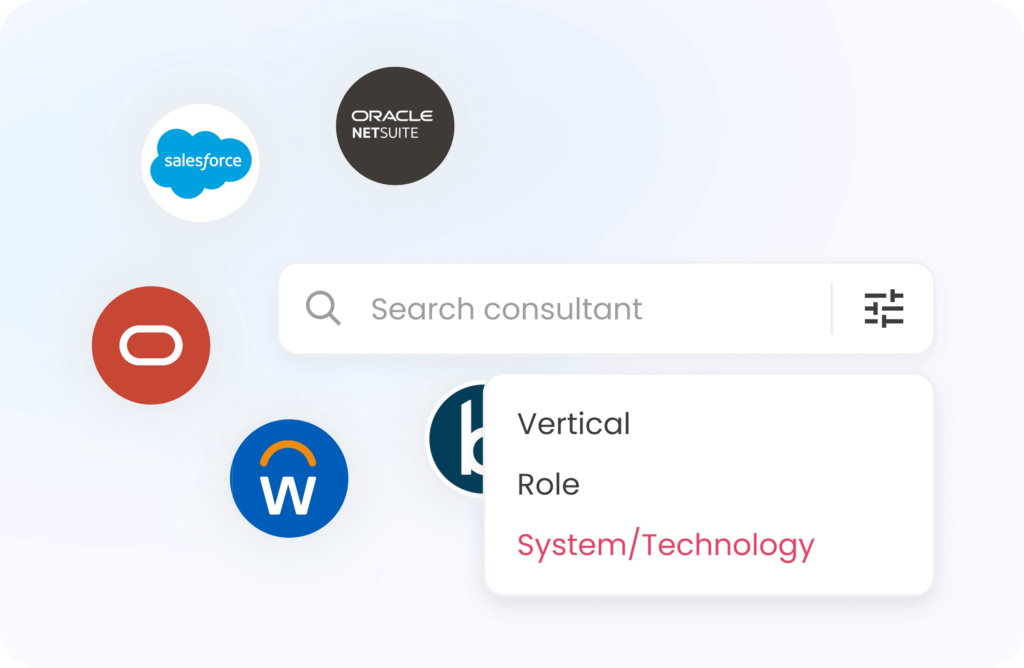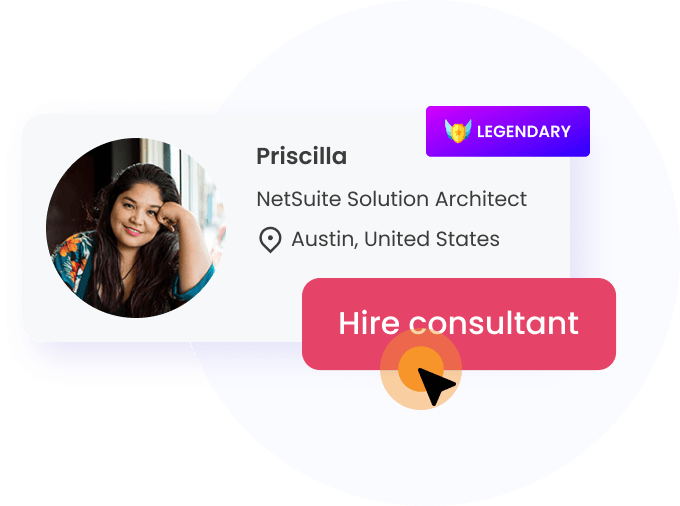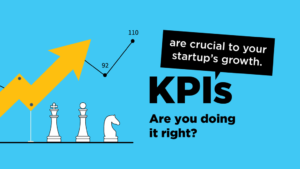What is NetSuite Cash 360?
NetSuite Cash 360 is a cash management solution that provides an automated embedded solution of all the cash data entered and stored in NetSuite.
Giving a real-time insight into your company’s cash position and generating accurate forecasts for the period to come, NetSuite Cash 360 is an amazing place to secure your cash transactions!
NetSuite Cash 360 Key Features
Key features of Cash 360 include:
- Trend graphs and charts to demonstrate the real-time cash ups and downs.
- View Payables and Receivable Balances at one click
- View Summary Data of your transactions
- Classification of cash projections based on individual as well as consolidated subsidiaries.
- Export data and information using CSV files.
However, the main feature of using NetSuite Cash 360 is its flexible forecasting features. We can see flexible cash flow forecasts –by days, weeks, months at both child and parent level.
This helps the business for its liquidity analysis.
Availability of NetSuite Cash 360
Cash 360 is exclusively available for NetSuite Classic and NetSuite Accounting Centers. It’s available in all languages supported on NetSuite.
Pre-requisites of Cash 360
- Ensure there are no access restrictions on subsidiaries
- Set Report by Period user preference to accurately display values in the Cash 360 tiles
- Enable Multiple Currencies
- Check Invoice Approval Routing preference box under Accounting Preferences
- Set the Aging Report Use preference as Due Date
Exclusive User Dashboard Experience
With Cash 360, the users have their own Dashboard Experience.
This gives them exclusive access to a dashboard with cash forecasts, receivables, payables, and available bank balance for the organization.
Users can also have links to access transactions, records, and reports with an aging pie chart for analysis.
However, the default display on Cash 360 dashboard is always based on the currently logged in user’s subsidiary. To display data on the dashboard for another subsidiary, we need to select the subsidiary on the upper right corner of the page.
Limitations
Each Suite App comes with its own limitations. NetSuite Cash 360 is no different.
- It has a limit of 1000 Chart of Accounts for a single category
- Displays only 100 transactions at a time on screen for the forecasted Accounts Receivable and Payable
- The CSV Export has a limit of 40,000 rows and a maximum file size of 10MB
- The navigation menu available for NetSuite 360 is only English
- A few transactions from tax editions of UK, US, Japan, Australia and International are not yet available to use this feature
- This does not support Memorized Transactions
The most important of all is that the Cash 360 Suite App is accessible only if your subsidiary is active. If the subsidiary is inactive, we cannot access Cash 360.
Thus, Net Balance is calculated as total forecast inflow amount – Total forecast outflow amount.