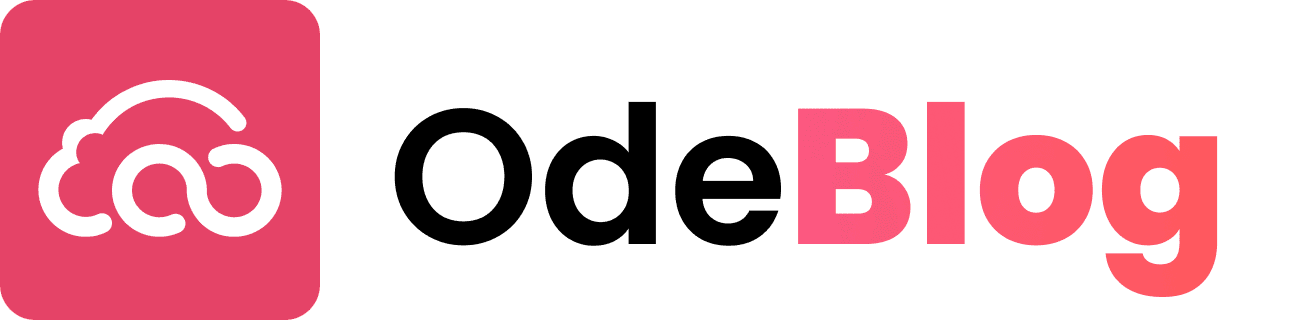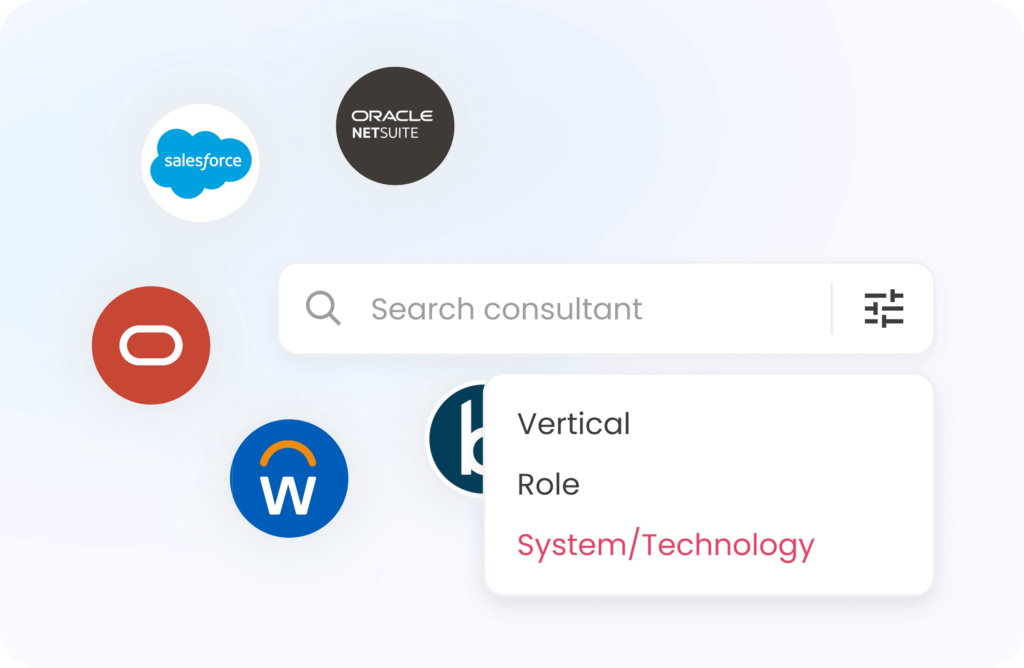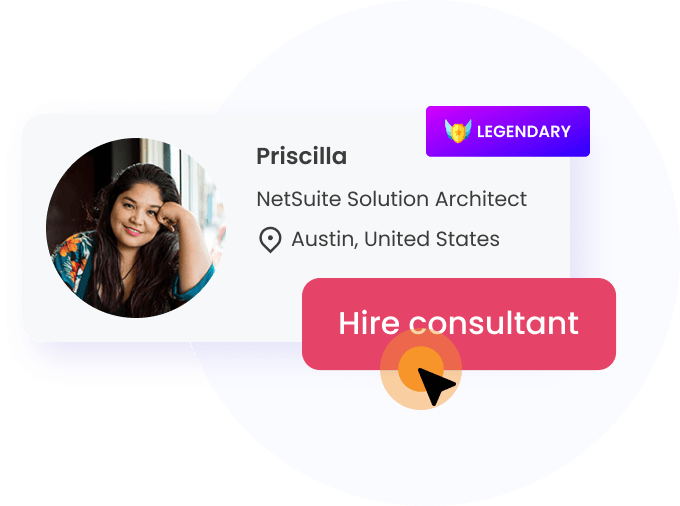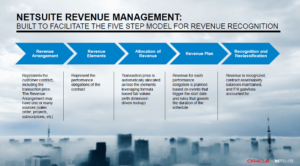Companies with multiple subsidiaries having transactions in-between them have to follow the intercompany accounting protocols.

As we talk on the various accounting standards and SOX protocols to be adhered while posting transactions to an account, intercompany accounts are the GL Accounts to address the related transactions between subsidiaries to avoid mis-posting these balances to other accounts subsidiary-specific accounts.
In return, these accounts track the inter-company amounts to be eliminated towards the period-closure events.
With a whirlpool of transactions between sister-concerns is a more of a worry for financial reporting, NetSuite has its own set of features available to manage these transactions both manually and in a regularized automated framework as follows.
Here are the ABCs of Intercompany Accounting setup in NetSuite.
Intercompany Accounting in NetSuite
Inter-Co Accounts are nothing, but GL accounts marked with their Inter-Co Checkboxes.
NetSuite creates Intercompany (Inter-Co) Accounts by creating a new account or modifying an existing account.
These can be classified as asset, liability, income and expense depending on the nature of transactions between them.
Identified as Inter-Co accounts based on checking the Eliminate the Inter Co Transactions while setting up the account itself; apart from Bank/Credit Card/Non-Posting, System Generated Accounts and Fixed Asset, all types of accounts can be marked as Inter-Co Accounts.
Inter-Co Customers and Vendors Setup
NetSuite allows setting up of Inter- Co customers and vendors, manually by using the Represents Subsidiary feature on selecting the Custom Inter-Co Form while creating the Customer/Vendor and setting up a Default Receivables/Payables account on the Finance Tab.
Inter-Co Inventory Setup
While setting up an item, NetSuite gives us an option to have Eliminate Intercompany Transactions box for the account selected as the Gain/Loss Account on the Accounting Subtab. This eliminates the gain/loss amount when you run intercompany elimination at period close.
For arm’s length intercompany inventory transfers, the Eliminate Intercompany Transactions task on the Period Close Checklist does not return intercompany clearing accounts to zero. Reporting at the subsidiary level displays the intercompany clearing account with an accumulated balance.
Intercompany Accounting Manual JEs
NetSuite supports Manual as well as Automated Inter-Company Transactions and Settlement.
While entering the manual JE available for Elimination, click the Show Box for Eliminate label on the line level. This makes the entry available for elimination towards the month-end closures.
Enabling Automated Inter-Co Settlement and Inter Company Framework
Enable Features allows us to turn on Automated Inter-Co Settlement with an option to turn on Inter-Co Framework to enable auto-netting of transactions on Period Close. Only pre-requisite is having NetSuite One World.
With this feature enabled, NetSuite automatically generates elimination journal entries based on the intercompany transaction lines and intercompany journal lines marked to be eliminated. As part of the period close process, NetSuite evaluates the activity in your intercompany accounts.
It then creates the journal entries to eliminate artificial profit and loss amounts. Without this feature enabled, you must manually create and track all intercompany transactions, and then manually create and post elimination journal entries.
When an administrator enables the Intercompany Framework feature or the Automated Intercompany Management feature, NetSuite provides access to the Intercompany Preferences page to further enhance the features as per preferences.
The Per-Line netting and Transfer Pricing feature is only available for Inter-Co Framework Enablement.
Thus, complexities involving manual control over transactions and with compliance to SOX requirements it is always recommended to follow and enable Automated Inter-Co Management and its Framework to get things streamlined for auditing and accurate financial reporting.