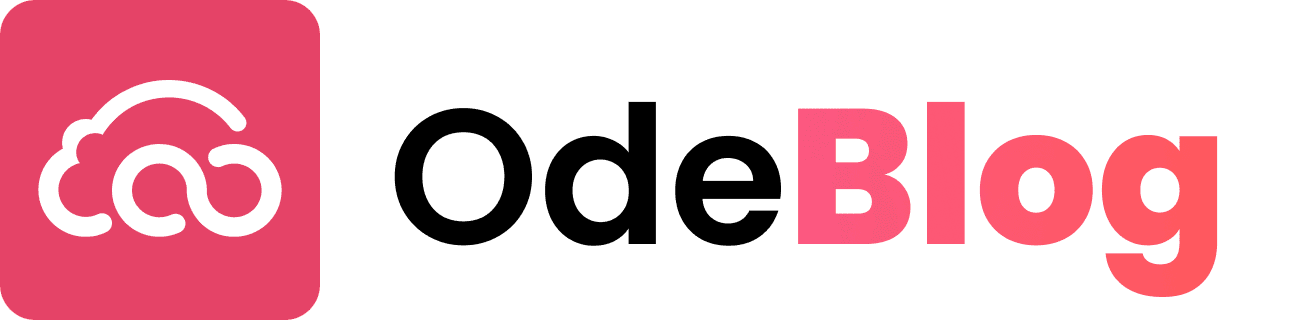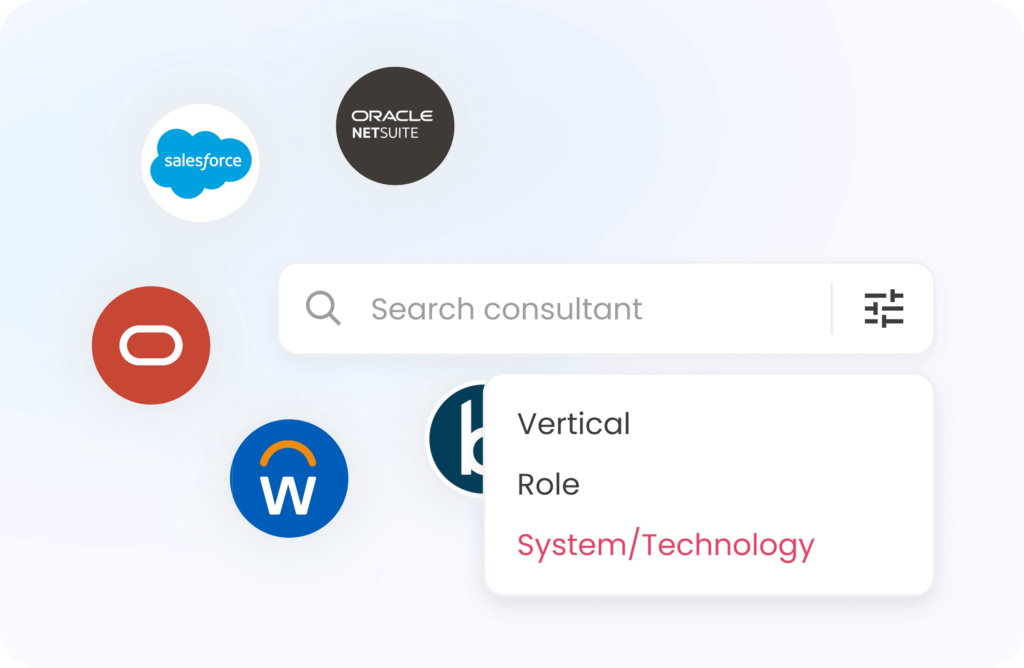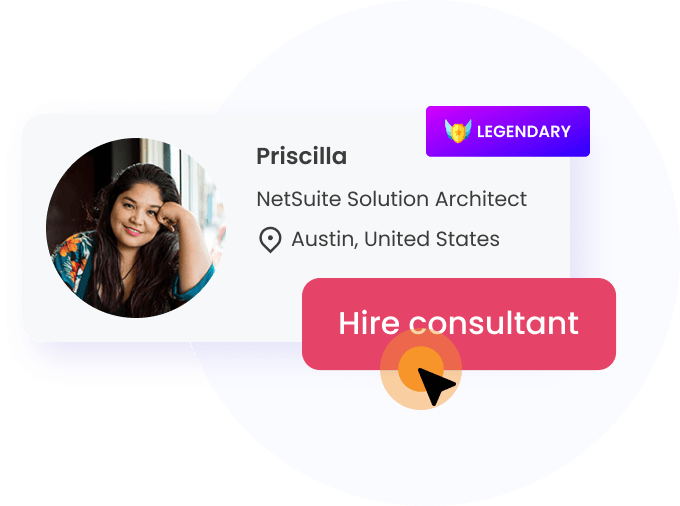CSV Imports are the real pain of data migration!

With restrictions of 20000 lines in each pickup file comes along the tedious data management to test the validity and verification of data!
One mistake and the list of errors blacks up our import cycle and makes us sit with a series of resolution to re-import the file back before we can proceed with the next portion of data migration.
Thus, CSV Imports are a big trouble to shoot before we could process further our data into NetSuite system.
To avoid these potential CSV Import Errors, here are several ways we could save the bait and make the entire CSV Imports a lot easier.
How to Prevent CSV Import Errors?
1. TRIM Spaces
The real challenge is resolving the SPACE errors while importing records. This especially comes as a challenge while dealing with email records and names.
To help here out comes the TRIM formula! (Formula – TRIM(cell))
Done! This gives us records without any extra spaces to upload via CSV.
2. PROPER Spellings
Another trouble in filling out direct data is of using uneven capital letters under any forms.
To help resolve this, we have the PROPER formula to rescue;
(Formula – PROPER(cell))
This will help us to streamline data in grammatically correct sequence with capital letters to be used only wherever required.
You can also go in with Format Painter and apply a same formatting across rows/columns.
3. Triple Check Grammatical Errors for Custom Fields
A slight change in pronunciation of Custom Fields will only create Havoc as NetSuite will not sync with the related records and will not trigger auto-fill correctly and the series of data being left out will move in dominos!
Be super specific with every colon and semi-colon which is a part of your spelling too.
Thus, apply for the TRUE formulas and re-check Custom Records thoroughly before any upload into the system.
4. Use Differentiable External Ids
While NetSuite creates its own Internal Ids, it becomes at most imp for us to have our related External Ids in hand which are very easily differentiated amongst the variety of records we have.
Example – Customer records can have Ids beginning from CUS while Vendor Records have VEN and so on….
5. Fill All Mandatory Columns
Irrespective of whether data was provided by client or not! Fill in dummy data with relevant reference to the principle record to avoid any blank field errors.
6. Check for Formatting Requests Set-up under General and User Preferences
Especially the Date and Numbering Formats! Any deviation from these might lead to non-pickup of details from the CSV File leading to errors.
Thus, using these tips and tricks will save you from the wrath of answering validation errors and reducing rounds of CSV Imports; making your 1st step towards Data Migration smoother.