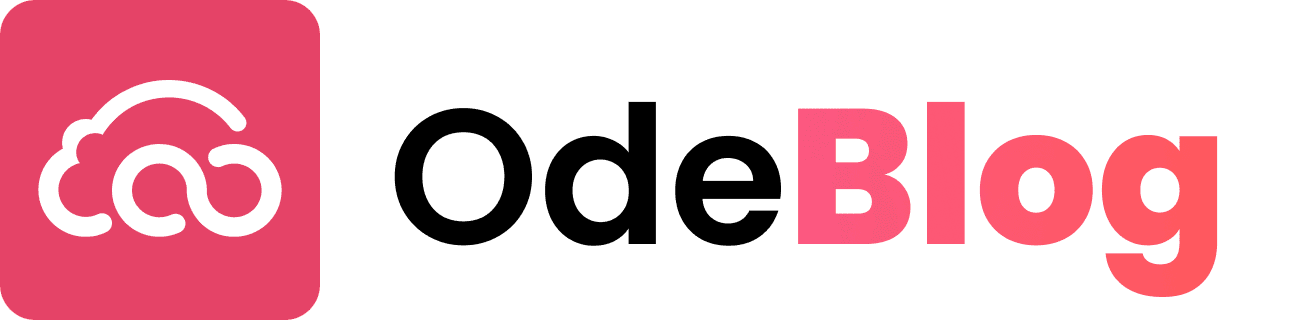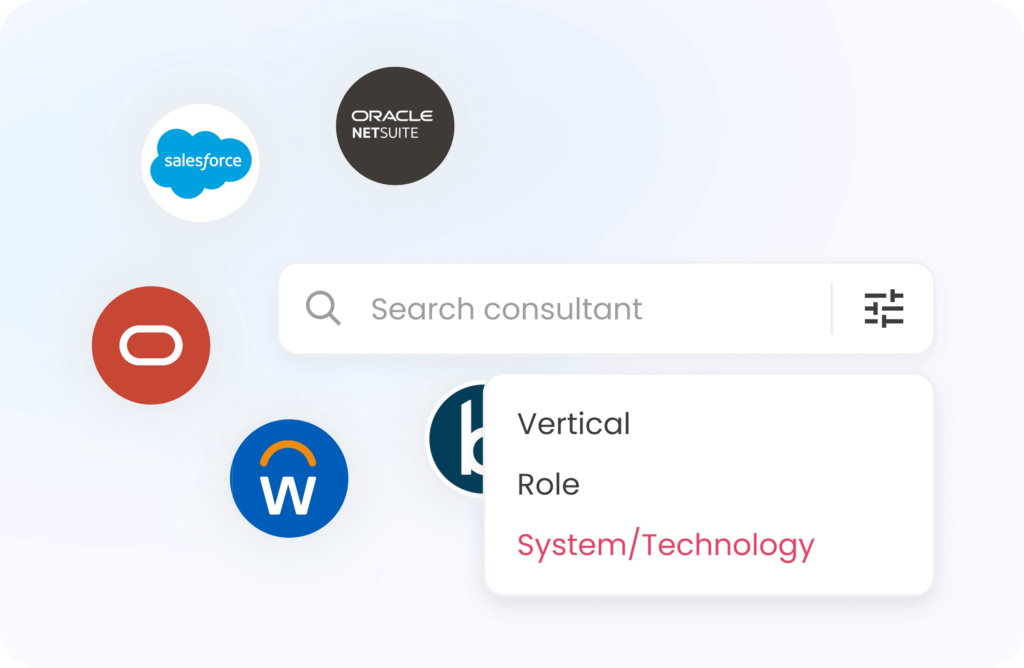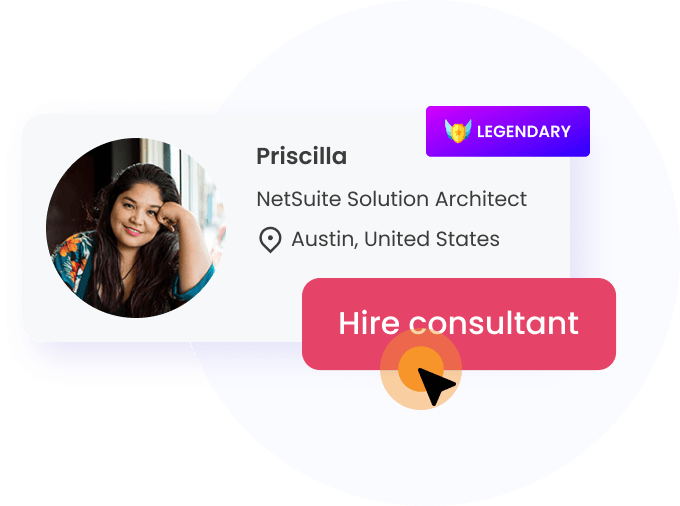Journal Entries depict transactions which could/could not be impacting General Ledger. Without approval these entries cannot be moved forward for posting. Considering, not all accounts in a company throw a financial impact on company financials, NetSuite bifurcates the resulting journal entries as posting and non-posting. Non-posting journals have zero impact on financials.
With the huge pool of account and transaction types against them, NetSuite has the following types of Journal Entries suitable for each as follows.
9 Journal Entries Within NetSuite
1.System Generated Journals
These are read-only entries to represent the general ledger impact of transactions that are varying states of completeness in system. NetSuite auto-generates them based on the data you fill in a form which triggers this entry.
Example– Depreciation Entry created by the system using details of Asset filled up in the FAM forms.
2.Advanced Inter-Co Journal
These are entries between two or more subsidiaries. One of these if receiving and one originating. There can be multiple originating and receiving subsidiaries Appropriate currencies need to be selected for each to create the required impact in financials.
Example- Product X purchased by subsidiary from parent company.
3.Amortization and Expense Allocation Journals
NetSuite’s Automated Intercompany Management capability offers tools to oversee intercompany transactions and automatically create elimination journal entries as needed. These entries flow as per the amortization and allocation schedule setup. They automatically transfer balances from expense accounts to others.
Example- Distribution of one-time common cost incurred over a period of 12 months.
4.Revenue Recognition Journals
Based on enabling the Advanced Revenue Management module, these entries are dependent on the revenue recognition schedules to recognize revenue against items and services over a period of time.
5.Statistical Journals
If the Statistical Accounts feature is enabled, you can make single sided transactions by class, department, location, or custom segment. Statistical journals appear as a positive, debit amount.
These are a part of non-posting Journal Entries which do not impact company financials.
Example- Head count of employees in hire to retire cycle.
6.Book Specific Journals
Dependent on enabling the Multi-Book features, each company can maintain 2 books of accounts. One covering the parent and others covering the subsidiaries.
With this you can book specific journal entries and related book specific intercompany journal entries.
7.Period End Journals
Being a part of the Period Closure checklist, these journals are auto created at backend as we proceed to close the books of accounts in the system.
8.Balancing Journals
When the Balancing Segments feature is enabled, the transactions created by the process that balances transactions by segment are called balancing journals.
9.Manual Journals
To accommodate and adjust changes in the books of account which were not dependent on system filled information, we can use the option of Manual Journals which then can be hand-filled or uploaded in a CSV format into the system.
With these we can conclude, majority of the journals in NetSuite are system dominated as they are completely automated by the system with minimum manual interference. This in-turn brings in more control over the integrity and confidentiality in the system.