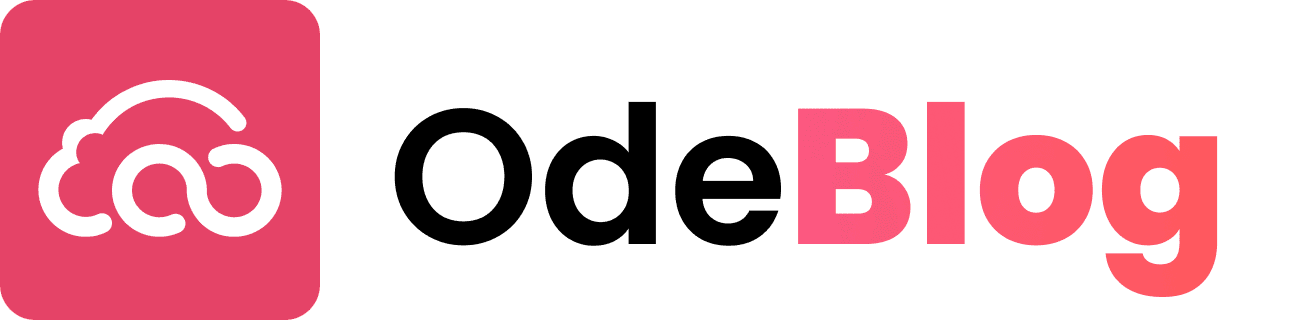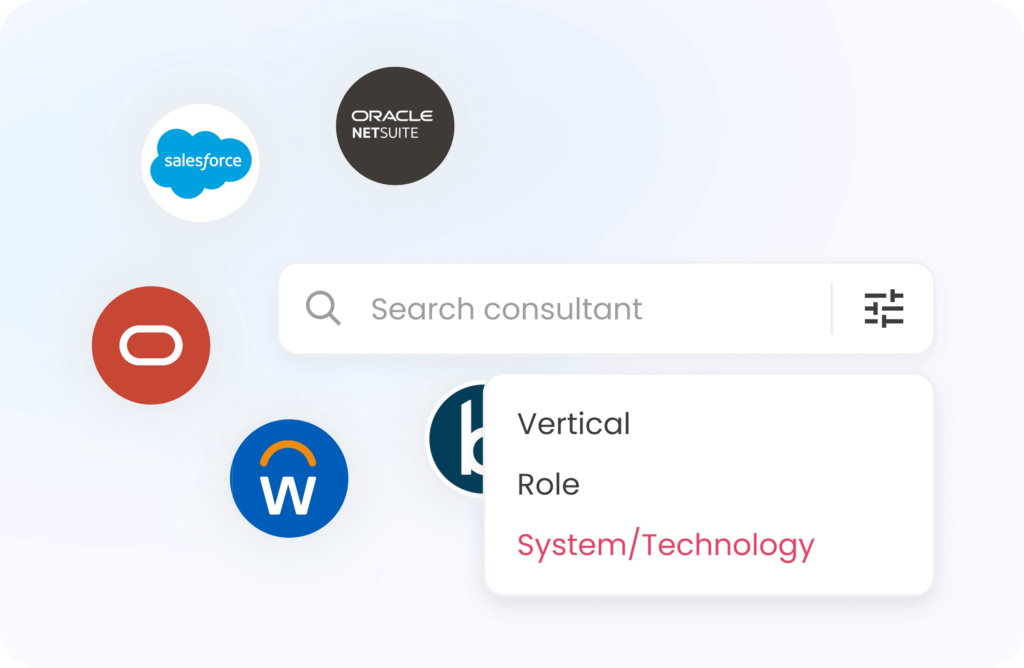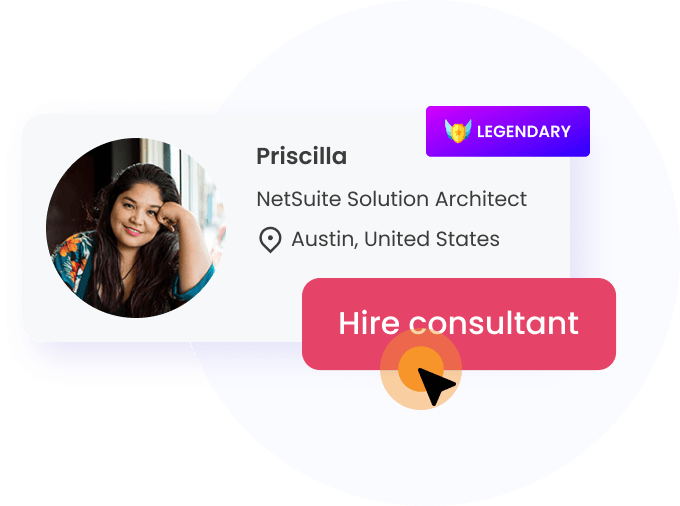Here are all the steps OdeCloud uses when setting up NetSuite Billing Schedules for your business
If you’re using NetSuite to manage your billing, you’ll want to have OdeCloud set up a billing schedule. This will allow your business to automate the billing process and save time.
In this blog post, we will talk about how to create a billing schedule in NetSuite. Let’s get started!
What Is a Billing Schedule?
The Billing Schedule in NetSuite provides a streamlined way to manage your billing operations. It allows you to create, view, and edit invoices and bills in one central location.
You can also use the Billing Schedule to process payments and track customer payments.
PREVIOUS POST — OdeCloud NetSuite Services: The Right Talent at the Right Time
In addition, the Billing Schedule provides a number of features that make it easy to manage your billing operations.
For example, you can set up recurring invoices and bills, track customer payments, and process credit card payments.
Create a Billing Schedule in NetSuite
In NetSuite, you can create different billing schedules for different kinds of customers. This can be helpful if you have customers who you bill regularly, such as every month or every quarter.
To create a new billing schedule, you need to navigate to Lists > Accounting > Billing Schedules > New.

From there, you will be prompted to enter the name of the billing schedule and the frequency with which invoices will be generated.

You can also specify the due date and terms for the invoices. Once you have entered all of the relevant information, click Save & Close to create the new billing schedule.
Name: In this field, Enter a name for your scheduled billing. The same name will be displayed on the sales order. This is a required field.
Initial Amount: This is the amount that will show up on the first invoice created by this billing schedule. This is a required field.
Initial Payment Terms: These terms will be applied to the first invoice created by this billing schedule. This is a required field. The options available in the drop-down menu will depend on the terms you have set up in NetSuite.
Recurrence Frequency: This field determines how often invoices will be generated. The options available in the drop-down menu will depend on your company’s billing needs. This is a required field.
PREVIOUS POST — NetSuite ERP: The Ultimate Business Management Solution
Recurrence Count: The recurrence count is the number of payments you want to split the amount into. The recurrence count can be any number between 2 and 36.
In Arrears: This option will cause the first invoice to be generated on the day after the bill date, rather than on the bill date itself. This can be helpful if you want to give your customers a grace period before their first invoice is due.
Recurrence Payment Terms: These terms will be applied to all invoices generated by this billing schedule. This is a required field. The options available in the drop-down menu will depend on the terms you have set up in NetSuite.
Apply for Sales Order
You can apply a billing schedule to a sales order. You can use the invoicing schedule for any item on the sales order line and apply it to the entire order.
This is helpful if you have many items on an order and want to keep track of when each item will be billed.
Viewing the Billing Schedule
The overall recurring billing schedule can be viewed under the Billing> Schedule subtab.

The schedule tab will show the entire recurring billing schedule that has been created. From here you can see the next charge date, the last charge date, the status of the schedule, the total amount to be charged, and the frequency of the charges.
If any changes need to be made to the schedule, they can be made from here as well. Simply click on the “Edit” button next to the schedule you wish to change.
You will then be able to make any necessary changes and save them. This is a great way to keep track of your recurring billing and make sure that everything is going according to plan.
NetSuite Billing Schedules to Manage Recurring Revenue
Managing recurring revenue can be a challenge.
There are so many moving parts, and it’s easy for something to slip through the cracks. That’s where I believe NetSuite billing schedules can benefit businesses the most.
RELATED POST — NetSuite Consultant: Why You Need One for Your Business
By automating your billing process and creating a central repository for all your recurring revenue data in NetSuite, I’m able to simplify many my clients’ usual business processes.
Let’s take a closer look at how NetSuite billing schedules can benefit your business.
NetSuite Billing Schedules Save Time
The biggest benefit of using NetSuite billing schedules is that they can save you time.
With a respective client’s recurring revenue data in one place, I’m able to save time that would have been spent digging through spreadsheets or email chains to find the information I need.
And because the process is automated, we can set it and forget it, knowing that everything will be taken care of without any manual intervention.
NEXT POST — Work Remotely and Travel the World: The Perks of Being a Freelancer
NetSuite Billing Schedules Increase Accuracy
Another big benefit of using NetSuite billing schedules is that they increase accuracy.
By having OdeCloud consultants like myself automate the process and centralize the data in one location, you can be confident that invoices will always be generated correctly and on time.
This reduces errors and ensures that your customers are always billed correctly, which can help build trust and improves customer satisfaction.
NetSuite Billing Schedules Improve Cash Flow
Finally, NetSuite billing schedules can improve cash flow by giving you more visibility into your customer’s payment history.
By consolidating data in one place, it becomes much easier to see which customers are behind on their payments, allowing you to take swift action to collect outstanding invoices.
RECOMMENDED POST — NetSuite Outsourced Manufacturing: A Comprehensive Guide
This improved visibility also allows you to proactively manage your cash flow and make decisions about how to best invest your resources.
If you’re not using NetSuite billing schedules to manage your recurring revenue, contact OdeCloud today and get started with one of our consultants.