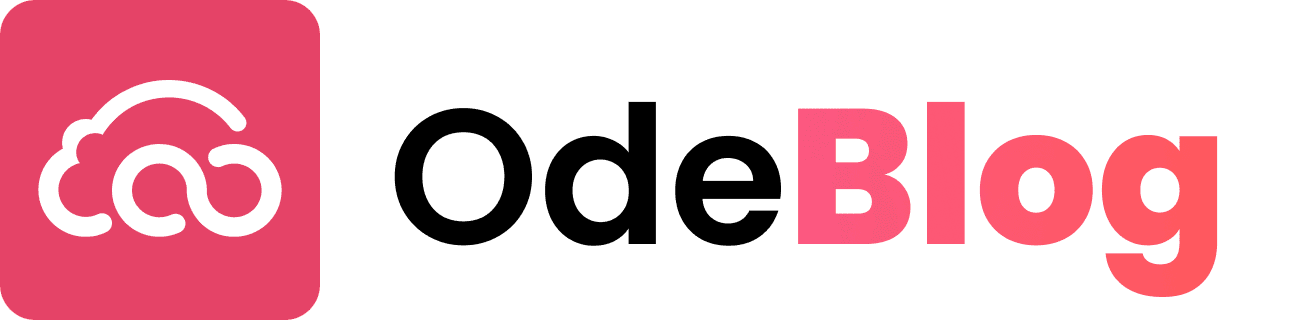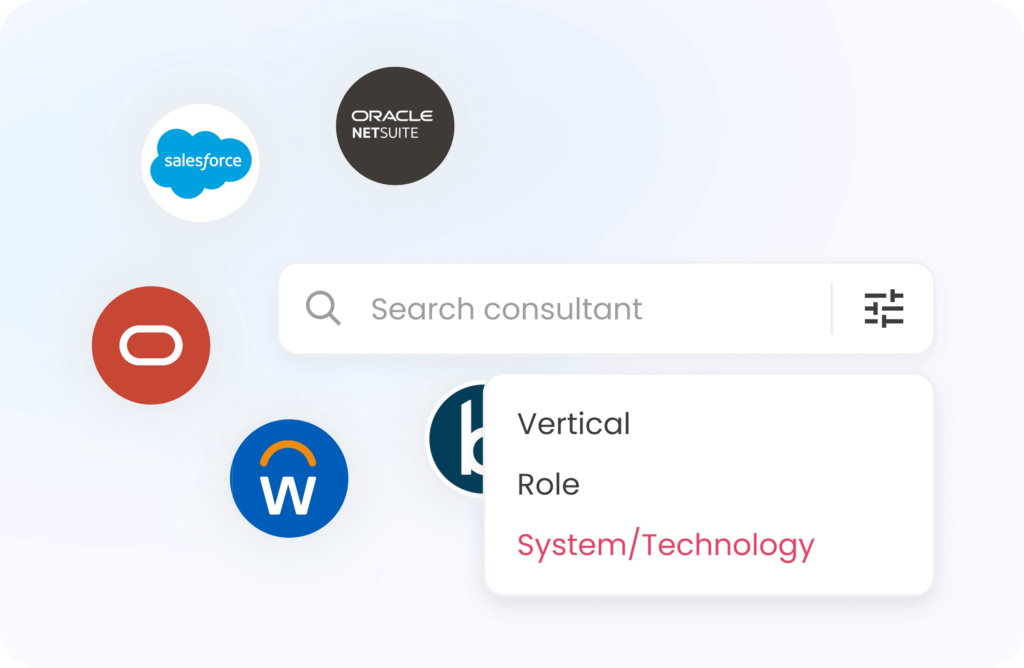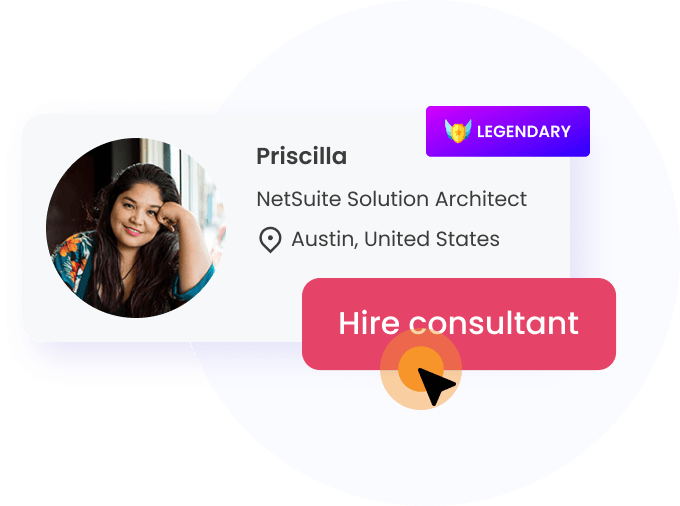Segment reporting is a fundamental aspect of an organization’s financial reporting function. It allows systems to categorize financial transactions in a way that meets the diverse needs of various stakeholders. However, the way these segments are defined can vary widely, depending on who is using the financial data.
For instance, auditors, policymakers, and regulators each require different reporting and disclosure standards. Similarly, board members, investors, and internal users all view the business from unique perspectives, necessitating tailored financial insights.
This variety of requirements stresses the importance of segment reporting that adheres to established international principles—bringing us to IFRS 8 Segment Reporting.
In this blog, we’ll dive into the requirements of reporting under IFRS 8 and how NetSuite’s Segment Reporting adheres to its standards.
IFRS 8 Segment Reporting
IFRS 8 aligns identification and reporting of different operating segments to promote a better link between financial statements and the resultant profit being generated from each. This helps in better cost benefit analysis and presents a true profitability index for the stakeholders.
Reporting requires disclosures that enable users to evaluate the nature and financial effects of the business activities in which it engages and the economic environment in which it operates.
This makes a company to make the following disclosures in their financial reporting statements.
- Nature and type of segments
- Information about these segments – Revenue, Profit and Loss, Expenses, Liabilities etc
- Any material disclosures on reconciliation and policies
Segment Reporting in NetSuite Under IFRS 8
NetSuite ERP is no short of their reporting perquisites adhering to IFRS 8 and providing Segment Reporting as per the stakeholder requirements as follows:
1. Classification of Records
NetSuite follows classification of master data into various segments termed as Locations, Departments and Classes. These bifurcations can be used collate and classify information as needed. The nomenclature for these can be changed as per the reporting requirements of the statue and management.
2. Custom Reports
Although NetSuite owns a series of classic reports with adequate filters on each to facilitate classification and disclosure of segments, it also has its custom report builder to make this segmental classification better to suite each business house and process operations. We can Customize existing reports or build a complete new set of rows and columns using a Custom Report Builder in NetSuite
3. Custom Saved Searches
Another best and convenient option is to build a Saved Search putting on the information we want to see on our report with all the criteria of ifs and buts. This also gives us an added opportunity to add highlights, add custom filters to make an advanced search.
4. Create Custom Segments
Using custom segments lets you create custom classifications similar to class, department and location. These Custom Segments can also be used as a search filter and columns in NetSuite. This can also be displayed on a GL Impact page if it is configured to have a GL Impact. We can enable these on Enable Features – Setup > Company > Enable Features