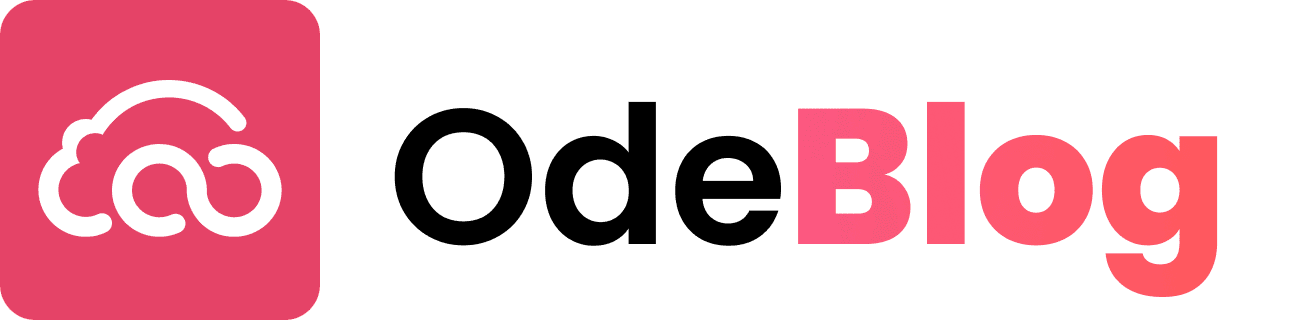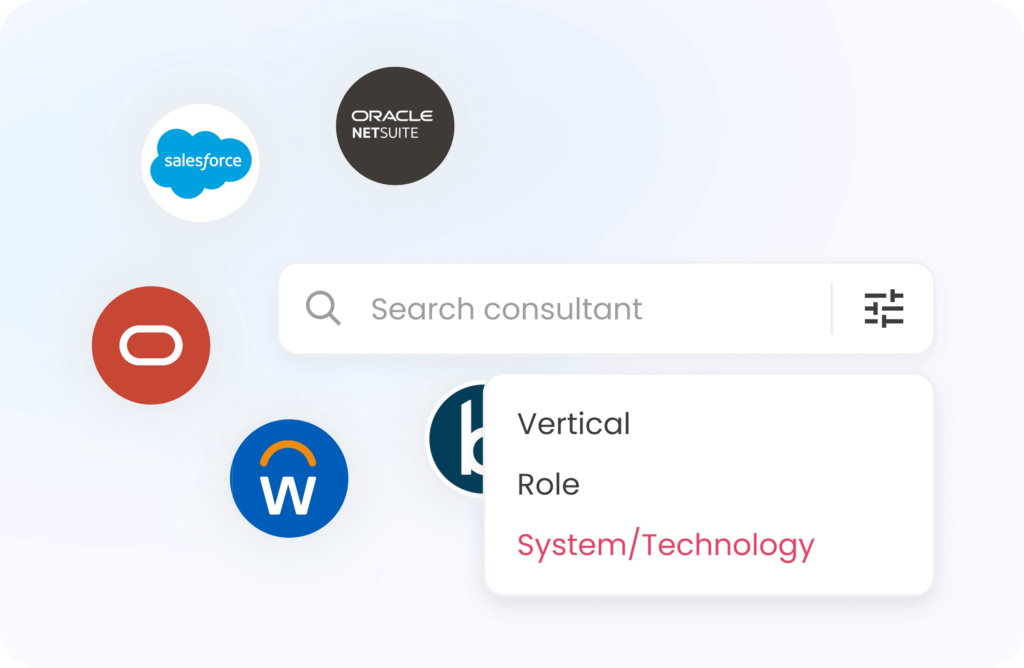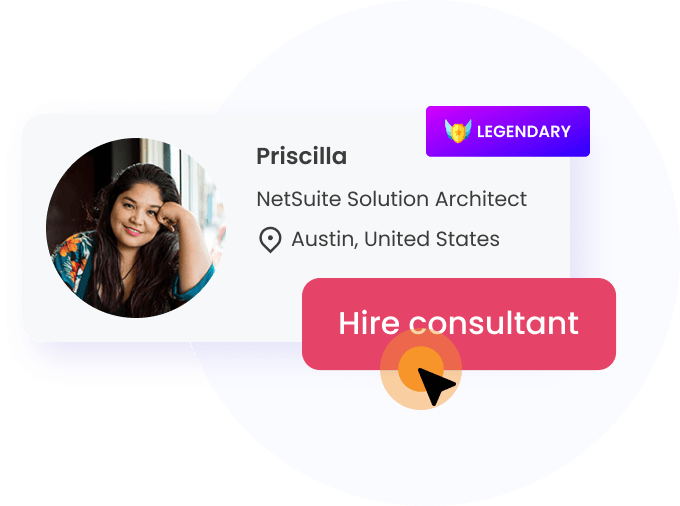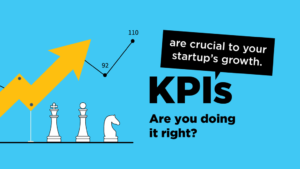Invoicing is a key milestone in every sales cycle. Each invoice is co-dependent on various billing events which further trigger invoicing; the latter being a stairway to receive formal payments.
NetSuite invoice processing is a 4-step process.
- Creating the invoice
- Getting an approval on it
- Receiving a payment against it
- GL posting
With the NetSuite Order to Cash Cycle, we have various methods to raise invoices against the Sales Order generated. Learn 4 NetSuite invoicing methods for your customers.
4 NetSuite Invoicing Methods
1. Directly from an existing sales order
Generating an invoice from an existing sales order maintains continuity of the O2C cycle in the system. These invoices can be generated on a one-on-one basis as per the needs.
We have three options for filling an Invoice on a Sales Order:
Bill Remaining
Here we bill the complete amount which exists as a balance on the Sales Order
Bill Next
This is used when we are billing the sales order in parts or as mutually decided in the Sales Contract
Batch Processing
Sales orders can be batch processed for all the invoices to be generated together without any specific instructions.
To batch process sales orders:
Navigate to Transactions > Sales > Invoice Sales Order > Select the orders to create invoice against them > Done!
2. From Item Fulfillment
For an invoice to be generated based on Item receipt/delivered, open the Item Fulfillment page in NetSuite.
This page demonstrates all the items with their current stage of fulfillment with other tabs for details of shipping and packaging.
Click on the Bill button which will redirect to open an invoice record based on the actual order. Fill in necessary fulfillment information and save the invoice.
3. From a Customer Record
For an invoice to be generated directly from a customer record, drill down on the Sales sub-list tab on the Customer Record page and click on the new invoice button. Enter required item details to be billed and save!
Just like the standalone invoice, this invoice will not be tied to the sales order.
4. A Standalone Invoice
Standalone Invoices are generated from the Sales Order Form by selecting the Form Type as ‘Invoice’.
These are individual invoices with no related story and will only have a payment record transaction attached to them as a related record.
These are mostly done in small businesses where Sales Order creation is not a mandate.
Whatever invoicing options we choose from, the ones based on the Sales Order will always have an audit trail to look back through related records having an exact idea on what was ordered and how it was fulfilled to trigger the next invoicing.