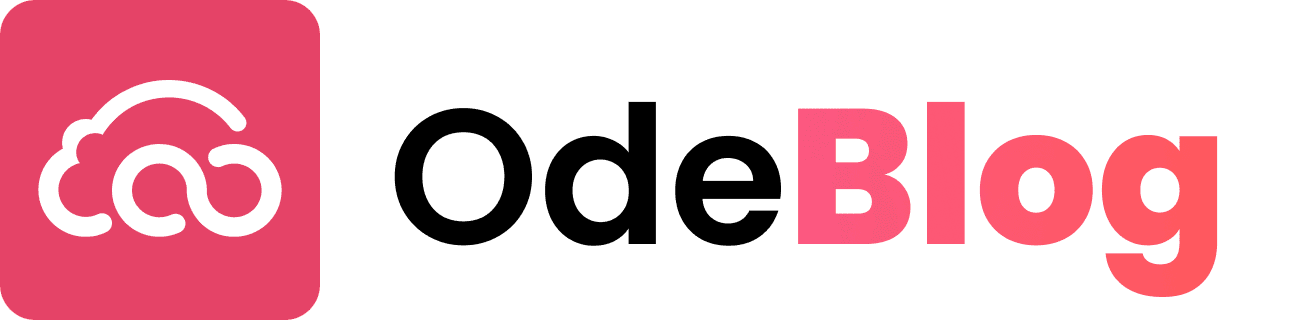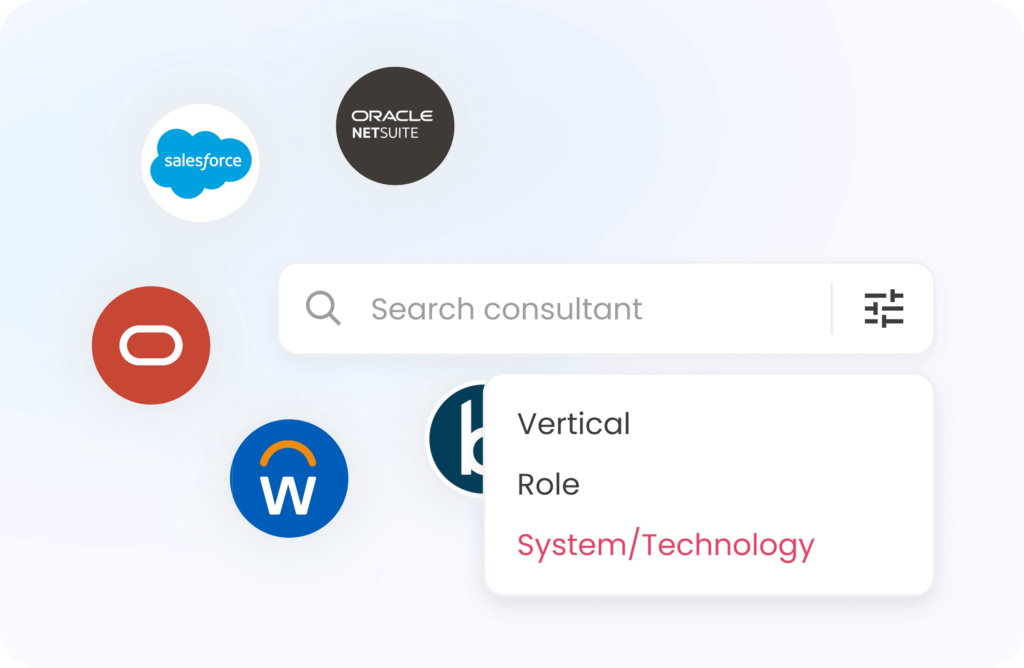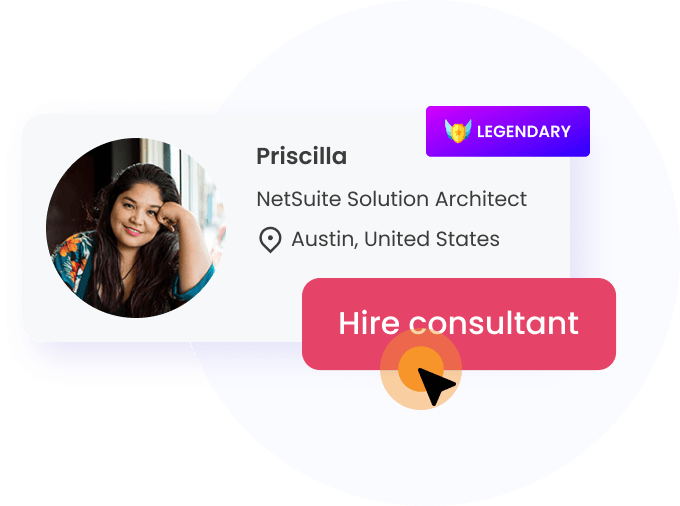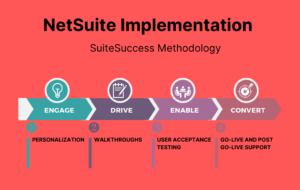For manufacturing organizations, it is essential to have the capability to view the capacity utilization of manufacturing work centers in terms of time for any given day. This functionality is crucial for efficient resource planning and optimization. Understanding how resources are used on a daily basis can lead to more informed decisions and improved operational efficiency.

Within the standard features for manufacturing in NetSuite, this is not available. However, by doing some customization, this can be easily achieved. The time required to complete a work order is recorded in the manufacturing routing. This detailed information serves as the foundation for measuring and analyzing resource capacity visibility in NetSuite.
By leveraging this data, manufacturing organizations can gain valuable insights into work center utilization, ensuring that manufacturing resources are effectively managed and utilized to their fullest potential. Having precise data on resource usage helps in identifying bottlenecks, optimizing workflows, and enhancing overall productivity.
Custom Fields and Detailed Reporting
To enhance resource capacity visibility, a custom field can be created on the Manufacturing Work Centre Record to record the resource capacity in minutes or hours. However, recording capacity in minutes allows for a granular view of how resources are utilized, which is critical for fine-tuning production schedules and ensuring that every minute is used efficiently.
A detailed report can be developed to provide comprehensive insights into resource utilization. This report can include the following data based on Work Orders:
- Work Order: Provides a high-level overview of the work orders being processed.
- Operation Sequence: Details the specific steps involved in the manufacturing process.
- Production Events: Captures significant events that occur during production.
- Work Center: Identifies the machines being used and their utilization rates.
- Capacity Utilized: Shows the real-time capacity usage, allowing for immediate adjustments if needed.
- Locations: Indicates where the manufacturing activities are taking place.
- Quantity: Tracks the quantity of items being produced.
- Status: Provides the current status of the work order (e.g., in progress, completed).
- Start Date: Records when the manufacturing process began.
- End Date: Records when the manufacturing process is expected to or has concluded.
Report Filters for Enhanced Analysis
To allow for targeted analysis and better decision-making, the report can include several filters. These filters enable users to refine the data based on specific criteria, making it easier to focus on the most relevant information. The filters available within the report can include:
- Work Order: Filter data by specific work orders to analyze individual performance.
- Work Center: View data for particular machines to assess their efficiency and utilization.
- Date: Filter by date to examine resource usage over specific time periods.
By incorporating custom fields and detailed reporting capabilities within NetSuite, manufacturing organizations can significantly enhance their visibility into resource capacity. This approach not only ensures efficient use of manufacturing resources but also supports strategic planning and operational efficiency. With accurate and real-time data on work center utilization, organizations can make informed decisions, optimize production schedules, and ultimately drive better business outcomes. This level of insight is invaluable for maintaining competitiveness and ensuring that resources are always aligned with production demands.