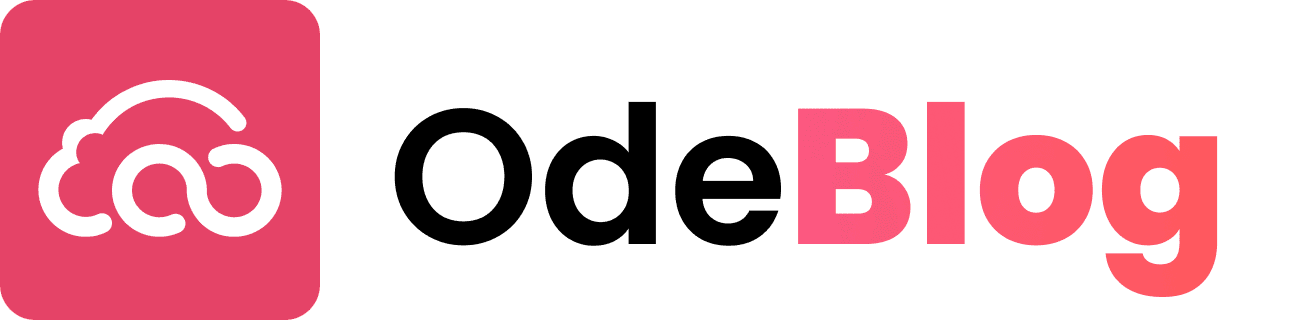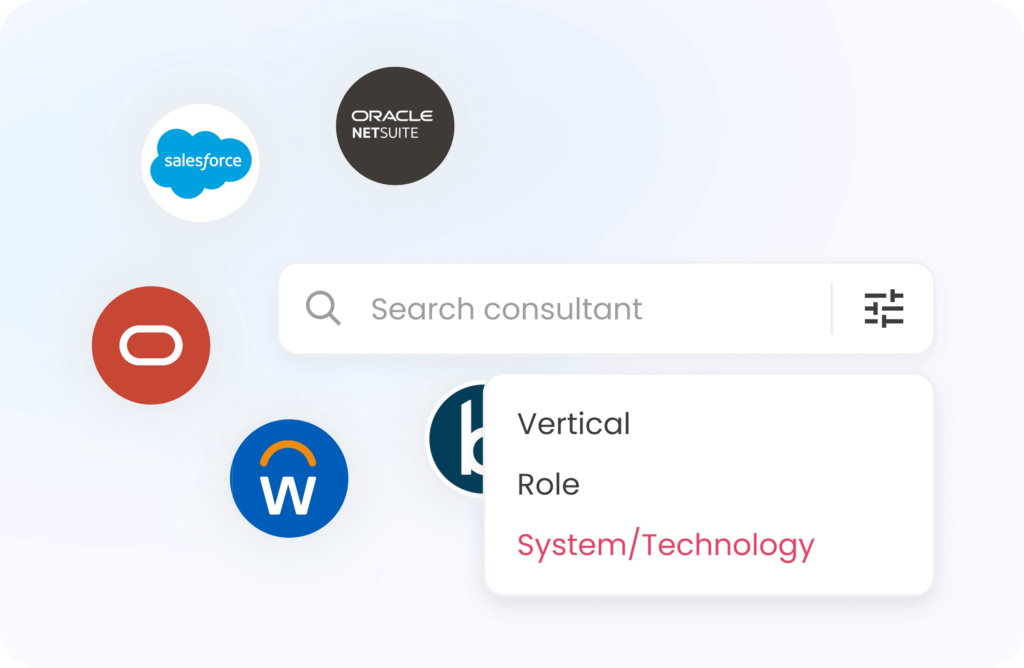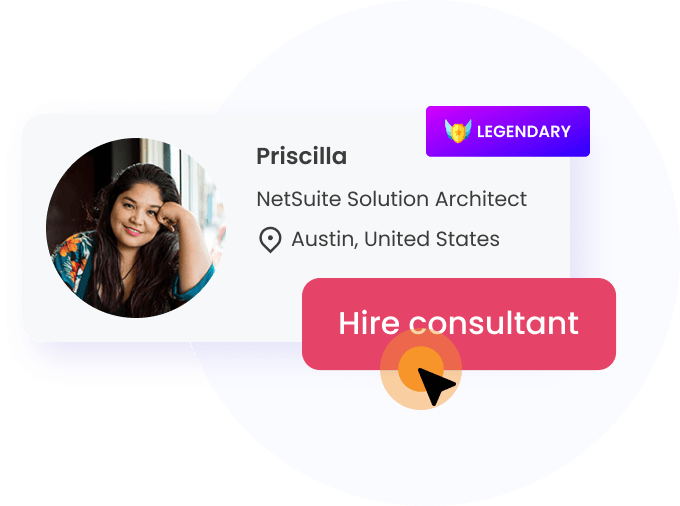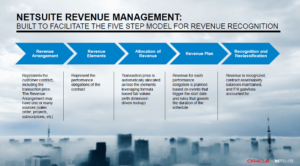Order to Cash, commonly referred to as an O2C process, covers the sales lifecycle of a product from its quote to a customer to the final receipt of cash against the product. This cycle encompasses the steps of order management, fulfillment, invoicing, receiving payment, and reporting. While each phase of this flow is well captured in NetSuite, the crux of this cycle lies in the creation of a Sales Order, which then facilitates the invoicing phase for delivery and payment of goods and services.
Let’s delve into the Sales Order in Oracle NetSuite
In NetSuite, a Sales Order is a transaction record that is utilized to denote the commitment to sell items and services. As it is solely indicative of commitment, the Sales Order is regarded more as a contractual document in NetSuite, where each detail of the future sales transaction with the customer is meticulously recorded, and no accounting thumbnail is left in the books of our accounts. Consequently, no accounting Journal Entry is created by a Sales Order in NetSuite. However, it is a document that is interconnected with all the intra-processes in the books of accounts, thereby providing us with updated information about costs, pricing, item availability, inventory status, and prior billing with the customer. Hence, it is recognized as the crux of an O2C process in NetSuite!
NetSuite offers us an option to create a Sales Order according to our business needs and policies!
Need help improving NetSuite for your business?
Hire a Consultant Today!
Type of Sales Order in NetSuite
1. Standard Sales Order
This is a standard version of the sales order that can be used further as a means of cash sale or invoice billing based on the information provided in the payment fields.
- If you enter a payment method, NetSuite automatically generates a cash sale upon billing.
- If you select payment terms, NetSuite automatically generates an invoice upon billing.
- If you enter neither terms nor a payment method, NetSuite generates an invoice upon billing.
2. Standard Sales Order – Cash
This creates a cash sales transaction, indicating that payment has been received for the order at the time of delivery of goods/services. No further invoicing is required.
3. Standard Sales Order – Invoice
Choosing this option automatically generates an invoice, skipping the creation of the sales order step, and NetSuite generates an invoice for the transaction.
4. Sales Order – Progress Billing
This creates progress billing of created Sales Orders at intervals based on the fulfillment progress of goods and services. This is usually used for billing projects as their portions are completed.
5. Custom Sales Order
This is a sales order customized from the standard sales order to create a version incorporating fields as per exclusive business needs
Thus, in the era of multiple business ventures from small scale to large, NetSuite provides a perfect solution to record each type of sale with vivid options to suit our business type and policies in one go! With that, we can choose to set up each sales order differently based on the type of sale we are entering into.