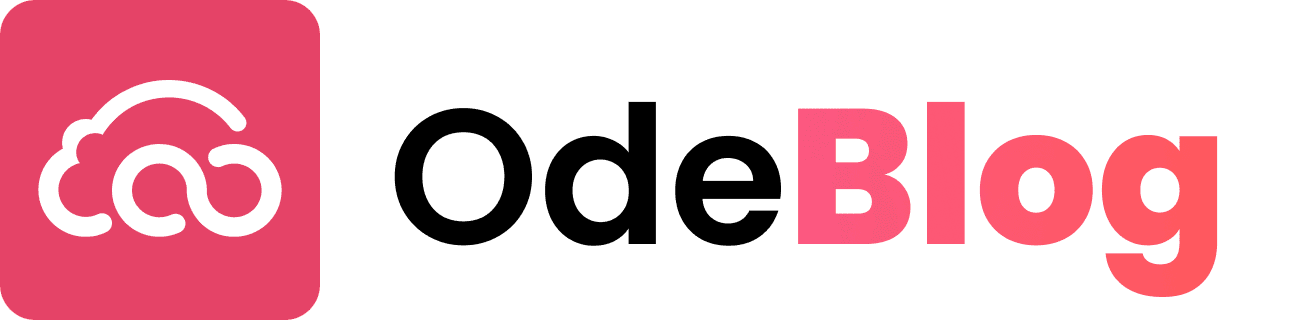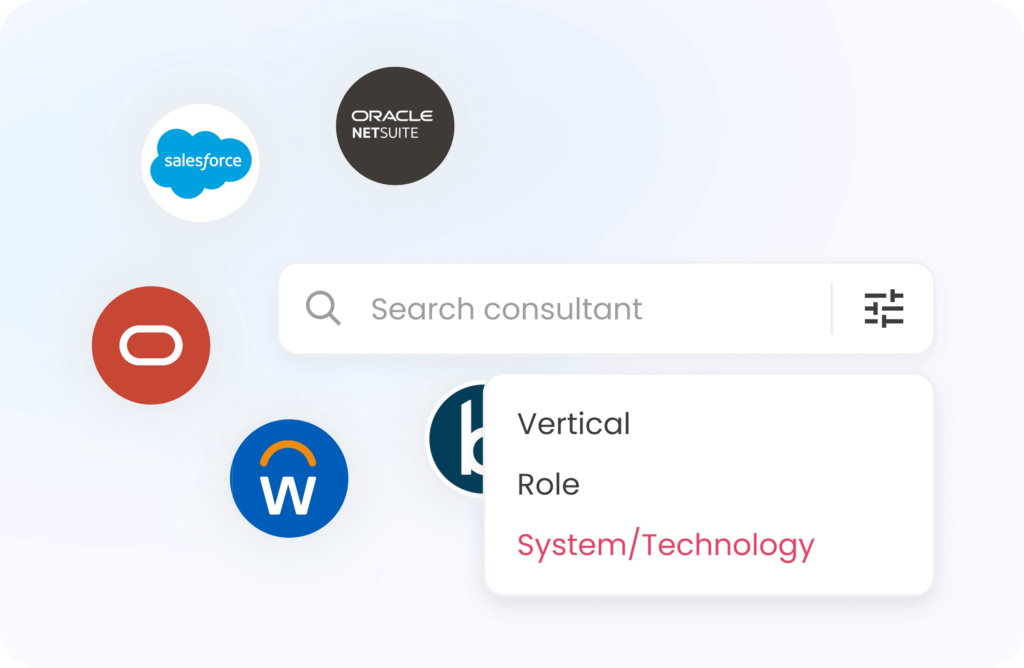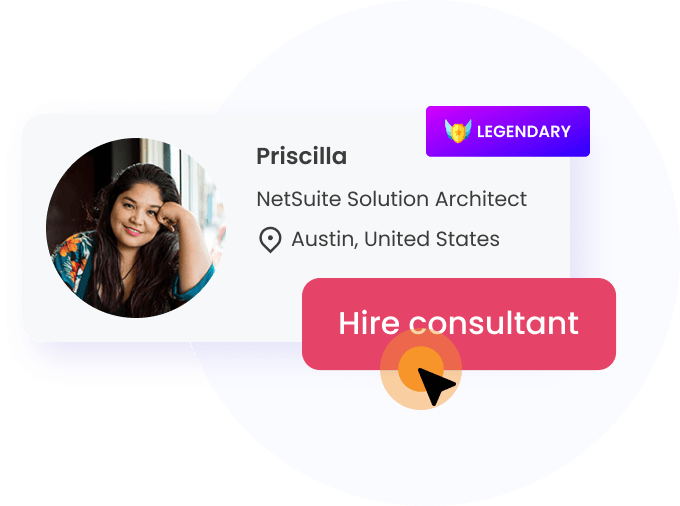This blog post will help you better understand whether NetSuite Outsourced Manufacturing is a suitable solution for your business.
In today’s world, almost all manufacturers outsource some of their company operations. Industries and businesses use third-party manufacturers in very different ways. Nowadays, many businesses find outsourcing manufacturing operations to be an appealing option, but is it a good choice for you?
Here’s a guide to help you in setup and configuration, upgrades to NetSuite’s production processes, and some of what I believe to be the most useful features of NetSuite Outsourced Manufacturing.
What is Outsourced Manufacturing?
Hiring individuals from outside your business to put together components of or construct a full product is known as outsourced manufacturing. The reduction in labor costs is the primary factor driving businesses all over the world to outsource their production requirements.
Businesses can use third-party contracts to free up cash from unnecessary overhead expenses so they can direct resources where they will be most effective. Without a mechanism in place to monitor the subcontracted production process, businesses may fall into a situation of limited visibility and heavy responsibility.
This is where an OdeCloud consultant can provide a useful NetSuite solution regarding outsourced manufacturing.
PREVIOUS POST – NetSuite SuiteCommerce: My Secret to Ecommerce Success
What is NetSuite Outsourced Manufacturing?
NetSuite’s Outsourced Manufacturing is useful for companies in the sectors that want to streamline processes and automate manufacturing processes.
Bill of materials version control helps to simplify the system’s process flow. Production expenses and any raw materials utilized in the manufacturing process can also be packaged.
The additional functions and features included in the Outsourced Manufacturing edition are intended to make it simpler for companies from many industries to use NetSuite for their manufacturing requirements, especially when creating a typical outsourced purchase order.
Advantages of NetSuite Outsourced Manufacturing
Given the flexibility of NetSuite Outsourced Manufacturing, many firms may benefit from incorporating it into their system. Let’s go over the advantages in more detail.
Increased Tracking and Visibility
Inventory visibility becomes more and more challenging, as corporate processes get more intricate. It becomes significantly more challenging when contract manufacturers are involved, underscoring how crucial inventory monitoring is to the smooth operation of a business. Outsourced manufacturing provides improved traceability and visibility throughout the production process by linking together work orders, assembly builds, and the item reception process.
Increased Efficiency
By having access to information about the outsourced manufacturing process, you can anticipate completion dates, communicate availability to pending customers, or modify the materials.
RELATED POST – NetSuite CRM – Powering Customer Relationships
Automation and reduced overhead
Integrated production and procurement transactions increase automation and efficiency while reducing end-user effort and expenses.
Improved Communication
Increased version control offered by NetSuite OM makes it possible to easily calculate the cost of products as well as modify raw material, selling, or vendor costs over time.
OdeCloud’s Recommended Configuration
Here are the steps a NetSuite Solution Architect working for OdeCloud would follow when configuring NetSuite Outsourced Manufacturing for your business.
Activate Features
The following required elements need to be activated in order to enable outsourced manufacturing:
-
- Purchase Orders
-
- Advances Receiving
-
- Multi-Location Inventory
-
- Assembly Items
-
- Advanced Bill of Materials
-
- Work Orders
The Outsourced Manufacturing functionality can be activated when the requirements have been enabled.
Location Setup
Set up a location or a number of locations where any outsourced manufacturing processes will take place.
Vendor Setup
An Outsourced Manufacturing tab will become accessible on vendor records once the feature is activated. To choose a manufacturing location at the time of the purchase order, locations must be added where the outsourced production process will take place.
Configuration of Raw Materials/Components
Assembly parts will need a BOM and a BOM revision when the Advanced Bill of Materials feature is enabled. It is necessary to put up raw materials items in order to complete a BOM revision.
PREVIOUS POST – OdeCloud NetSuite Services: The Right Talent at The Right Time
Service Charges & Fees Configuration
Any fees or expenses that the contract manufacturing organization (CMO) incurs and bills must be created as other charge for purchase items, and the cost category must be changed to a “Outsourcing Charge” in order for the item to be part of the outsourced production process. Service charges may include labor costs and packing fees, and they may be dynamically added to or subtracted from the BOM as rates vary.
Configuration of Bill of Materials
Make a bill of materials that will be used to store the updates to the BOM, which will include the components and any fees or service costs that will be applied to the final assembly.
Configuration of Bill of Materials Revision
Make a new revision to the BOM after it has been created. A start and end date for version control can be included in the bill of materials revision. To account for the costs of the raw materials used in the manufacture of the final products as well as any additional fees, it should contain all component items and other things that require payment.
The revised bill of materials will specify the quantity of each completed item as well as the unit of measure that will be used to create one unit of the finished good. If your business owns the inventory goods and has them on hand, the quantities will be taken from the stock.
Alternatively, if the product will be acquired from the outsourced manufacturing vendor, the item might be retrieved from the work order. In order to account for raw material loss throughout the manufacturing process, component yields can also be set up for specific products and tracked on the BOM revision.
The advanced bill of materials and the outsourced manufacturing module provide version control, allowing for the inactivation of previous BOM revisions and the creation of new revisions with the most recent parts and other charge items. For the purpose of tracking and reporting expenses and completed good makeups, users can access previous changes as well as the effective dates.
Final products configuration
After completing all necessary settings, an assembly (final product) item should be made. Add the BOM to the Manufacturing tab (the current revision will auto-populate).
Process of Outsourced Manufacturing Transactions
The next step an OdeCloud consultant would take when setting up outsourced manufacturing in NetSuite is set up a process to best track your company’s manufacturing transactions.
Purchase Order
The “Outsourced Purchase Order” form is made available once the Outsourced Manufacturing option is activated. Users can only choose assembly items on the outsourced form since the fields on the Items subtab have been modified when this form is chosen.
Select the assembly to be purchased after filling out the header of the purchase order’s required fields. Along with the other charge item that records expenses involved throughout the manufacturing process and the location where the process is taking place, the BOM and the most recent revision of the BOM will populate on the line. The user can manually alter the values of these fields.
Work Order
The auto-generated work orders are connected at the line level for easy tracking and a complete picture of the unified process flow from purchase order to work order when the transaction is saved. The assembly, BOM, and BOM revision will all be linked in the transaction’s header by default, and the work order will be in the “Released” state. The work order is prepared to be received and built since it contains every line-item component that makes up the BOM.
RELATED POST – Developing a Workplace Atmosphere for Expert NetSuite Freelancers
Item receipt and Assembly Build
When the item receipt is saved, an automated assembly build for the assembly item is created and connected to both the work order and the item receipt. A complete 360-degree picture of the process is provided by connecting each of the transactions in the sequence via related records or a custom hyperlink field.
Vendor Bill
The vendor bill, which can be started from either the item receipt or the purchase order, is the final transaction in the process flow. Any BOM products that were not previously owned and stocked internally will be included on the vendor bill, along with the other charge items.
In Conclusion
Your manufacturing processes can be kept smooth across many production locations with the help of NetSuite Outsourced Manufacturing, which can provide you the automation, visibility, and tracking you need. It gives NetSuite users the chance to improve their manufacturing operations through automation and an integrated transaction flow.
Outsourced Manufacturing in NetSuite can also be advantageous for companies aiming to further automate manufacturing processes, reduce overhead, and boost end-user efficiency. In my professional opinion, NetSuite Outsourced Manufacturing is a sound solution for all your outsourcing concerns.
Schedule a call with OdeCloud today and work with a certified NetSuite consultant to get this set up for your business.