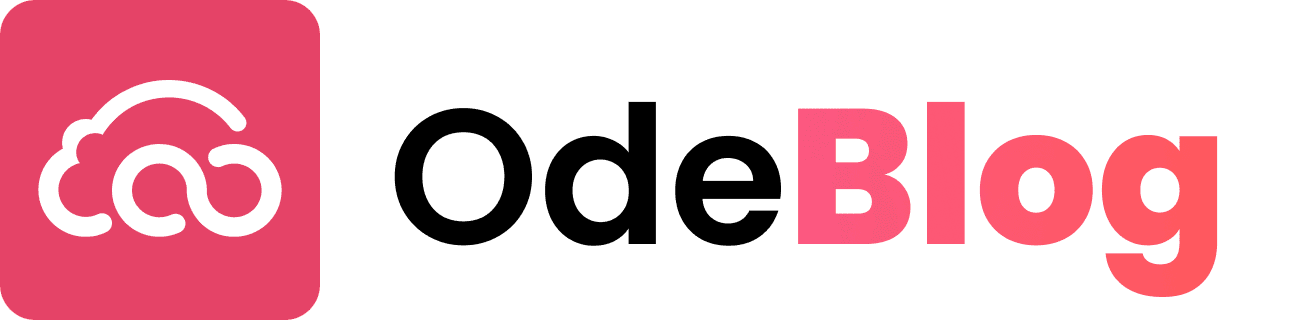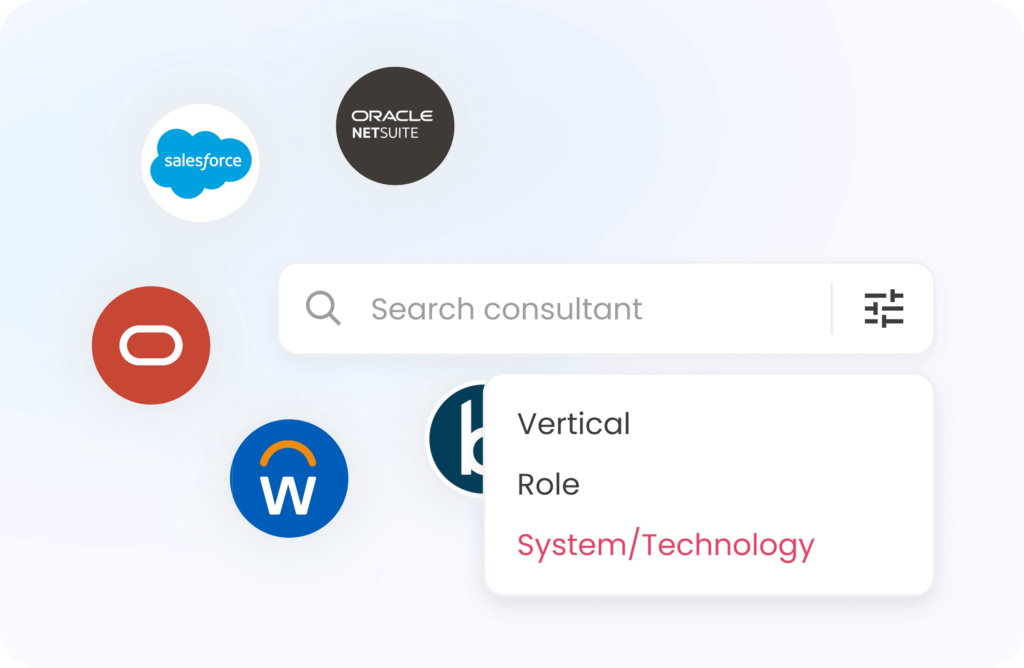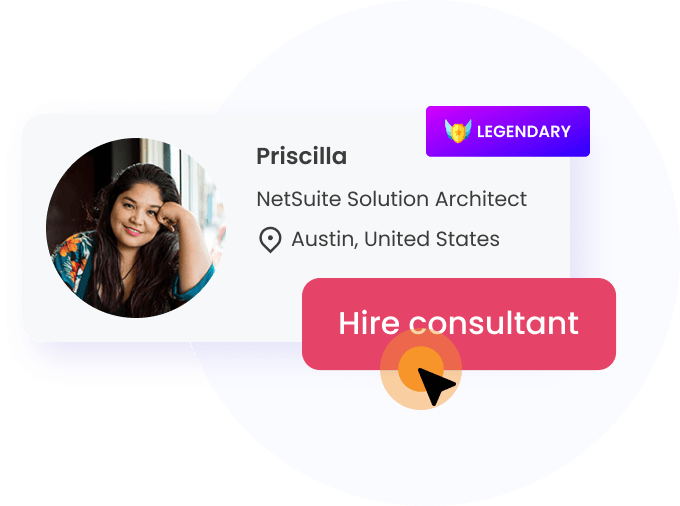OdeCloud community member Jacky Wong discusses what remains on his roadmap as a NetSuite consultant.
Why do we do the things we do? It’s a question that every entrepreneur or businessperson likely asks before solidifying their product.
Put basically: In order to understand what to sell, we must first understand what exactly consumers are looking to purchase — and most especially, why?!
PREVIOUS POST — OdeCloud Community Becomes ‘New Normal’ for NetSuite Consultants
The primary questions that we had to explore as the creators of OdeCloud’s online NetSuite community were fairly simple: Why exactly will NetSuite consultants want to join (and stay in) this online community, and what value will it offer?
As a matter of fact, it’s this pair of questions that we continue to revisit in our effort to ensure that the experience of each community member remains healthy and positive.
PREVIOUS POST — Forbes Releases Must-Read Feature Article on OdeCloud Community
For expert NetSuite consultant and active OdeCloud community member Jacky Wong, he hopes to continue strengthening his understanding of the technical side of NetSuite through NetSuite skill improvement.
Therefore, he finds the most value in learning from other community members who happen to be more skilled and knowledgable in things like C-Suite scripting and NetSuite development.
“One of the things that has been on my roadmap…is the ability to be more technical, be more savvy with C-Script,” Jacky said.
“Knowing scripts and connecting new scripts with the financial modules with NetSuite connected to the new users; this is what makes you become valuable in the company — and also just in the community in general.”
Additionally, Jacky hopes to remain an active member of the OdeCloud community, helping other NetSuite consultants to improve their understanding of the more functional side of NetSuite.
By helping other consultants grow their expertise, he sees the OdeCloud community becoming a strong primary resource for other companies to utilize when in need of NetSuite assistance.
Transcription
Angelo Mendoza (00:00):
Uh, last question for today. Thank you again for, for taking the time and, and for giving me such great answers. Um, but our last question for today, I do want to, uh, kind of ask this, um, as far as your, your goals and your ambitions, uh, for OdeCloud and, and beyond what exactly do you have planned for, for this year and, and, uh, and beyond?
Read more/less
Jacky Wong (00:22):
I mean, uh, one of the things that has been on my roadmap and been really simmering on is to the ability to be a little bit more technical, a bit more savvy with, uh, SuiteScript. That’s just because when I was in consulting that I knew even though functional and the scripting side is two different career path, but I know that in order to become extremely successful in NetSuite, become that very valuable, um, team player, knowing script, connecting your scripts with, um, the functional module, the financial module with NetSuite connected to the users; this is what make you become invaluable — I mean, valuable in the company and also just in the community in general. So with that, um, definitely want to be having that experience more, to start developing more scripts in systems. And long term wise — uh, hopefully I go make great impact with the community, uh, help making sure that, uh, I give good insight, good feedback with everybody. And we can build bigger and stronger community where we can start telling people that, um, the platform is great. You, you don’t have to be fixated with hiring someone in house. You don’t have to fixate with hiring a firm. You can, if you have a project, something easy, easy to do, but you just don’t have bandwidth with your own company. You can always reach out to us to look for it. So something that will be I’m hoping getting up for OdeCloud.
Jacky Wong
Senior NetSuite Solution Architect
About
After returning from New York, Jacky joined A2Q2 as NetSuite and SOX 404 consultant and provide best practices to improve client’s business process. Currently, he is working at Twilio as Business System Analyst on all financial systems (NetSuite, Coupa, Zuora, Expensify and Airtable)
While he was in New York, Jacky responsible on overseeing Account Receivable and Account Payable, audit along with other accounting cycle related tasks, state certifications filings, and works closely with client on preparing budgeting and forecast.
Jacky obtained his bachelors degree in Accountancy from San Francisco State University, and was an active member of local organizations including Ascend, ASO – Accounting Students Organization, and Beta Alpha Psi.
Having lived in Hong Kong, San Francisco and New York, Jacky has a strong understanding of the business environment in these global cities. In addition, he speaks Cantonese and Mandarin fluently.
He had passed NetSuite SuiteFoundation exam, Bill.com Expert Certification and Bill.com Guru Certification and obtained license as Coupa Administrator.
Specialties:
– NetSuite system implementation and consulting on various modules
– NetSuite integration with Bill.com, Expensify and Avalara
– Coupa Functionalities
– Month-end closing
– Internal Audit (SOX testing)
– Proficient with NetSuite, Coupa, Expensify, Floqast, Celigo, Bill.com, Avalara, Oracle accounting system, Ultra Tax, Lacerte, TaxWorks, QuickBooks, and Filemaker
– Individual tax return (Amended and Extension) for self-employed business owners and freelancers
– Tax Planning and Estimate tax for business owners
-Bookkeeping service for small companies
– Fluent in Cantonese and Mandarin